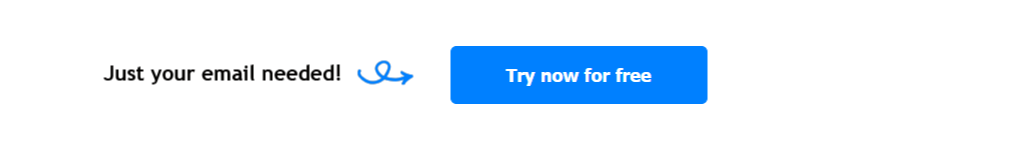How Does Google Photos Recognize the Names and Faces?
Have you ever scrolled through Google Photos and marveled at its ability to recognize faces in your photos? It's almost like magic, right? Well, not quite! Today, we'll delve into the fascinating features of Google Photos' face recognition, uncovering how it works, its benefits, and some key considerations.
How Does Face Recognition in Google Photos Work?
Google Photos uses a technology called Face Groups to recognize faces in your photos. Here's a breakdown of how it works:
Face detection. First, Google Photos scans your photos to detect faces. This involves identifying regions within images that likely contain a face, regardless of orientation, lighting conditions, or facial expressions. To precisely identify faces, the technology employs machine learning algorithms trained on enormous datasets.
Face alignment. After detecting faces, the following step is to align them. This entails converting the recognized faces into a standard format, ensuring that characteristics such as the eyes, nose, and mouth are consistently positioned. This normalization improves the accuracy of the recognition process.
Feature extraction. The aligned faces are then analyzed to extract distinctive features. Google Photos uses deep learning models, particularly Convolutional Neural Networks (CNNs), to create a numerical representation (often called an embedding) of each face. This embedding captures the unique characteristics of a person’s face.
Face recognition. With these embeddings, Google Photos compares the numerical representations of faces across your photo collection. Similar embeddings are grouped together, suggesting they belong to the same person. This comparison is done using distance metrics, where smaller distances between embeddings indicate greater similarity.
Clustering. The system divides pictures into clusters based on the similarity of facial embeddings. Each cluster refers to a distinct individual. Google Photos may request your assistance in labeling these clusters (e.g., by naming them), which would increase its accuracy and personalization.
It's important to remember that this technology isn't perfect. Google acknowledges that accuracy may vary, but it's estimated to be around 80-85%. You can always review and edit the groupings as needed.
Face Groups are opt-in, meaning you can choose to turn the feature on or off but there isn't a direct way to completely turn off Face Groups in Google Photos, you can disable the feature that creates them. Here's how to do it:
Open the Google Photos app.
Tap your profile picture or initial in the top right corner.
Go to "Photos settings".
Select "Privacy".
Under "Face Grouping", toggle the switch to off.
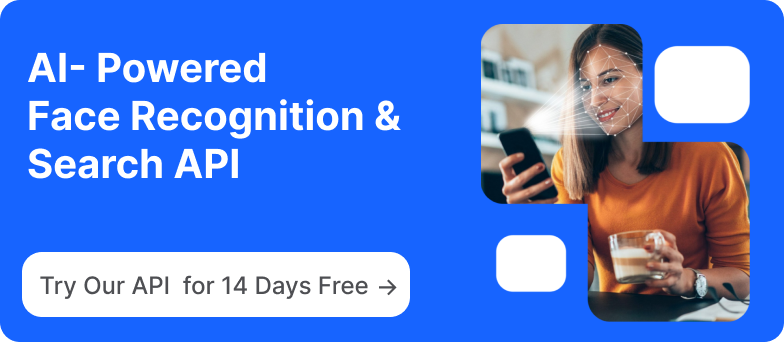
Is Google Photos Safe?
Google Photos employs robust security measures to protect your data. These include encryption in transit and at rest, ensuring that your photos and any associated data are securely transmitted and stored. Google's infrastructure is designed to safeguard your information from unauthorized access, using advanced security technologies and practices. Here's how it manages your face recognition data:
Local processing. In some instances, initial face detection and recognition processes might occur on your device. This means that the data is processed locally before any information is shared with Google’s servers, adding an extra layer of privacy.
Secure storage. If face recognition data is processed and stored on Google’s servers, it is done so securely. Google uses encryption to protect this data, ensuring that it is accessible only to you and safeguarded from unauthorized access.
Data usage. The face recognition data is used solely to improve your experience within Google Photos. This includes organizing your photos and making it easier to search for and find specific images. Google does not share this data with third parties or use it for advertising purposes.
User control and transparency. Google Photos provides clear settings and controls for managing your data. You may access, manage, and delete your face recognition data and photographs at any time. The software also provides transparency into what data is gathered and how it is used.
How does Google Photos Recognize the Names and Faces Without any Input from Me?
Google Photos can leverage several sources of implicit data to help it recognize faces and associate names with them:
Existing metadata. Photos frequently include metadata, such as names tagged in photos from other platforms or contacts associated with images sent via email or messaging apps.
Contextual information. The app may use contextual data from your Google environment. For example, if you've identified faces in Google Contacts or if the same person appears in shared albums with their name mentioned, Google Photos can make use of that information.
Repeated patterns. Over time, the algorithm recognizes trends in the photographs you upload. For example, it can distinguish when the same faces appear again in your collection and in different circumstances, which improves its capacity to identify them correctly.
Conclusion
Finally, the facial recognition feature in Google Photos provides users with an excellent tool for organizing and exploring their ever-expanding photo archives. Here's why this feature is so popular and frequently used.
Enhanced User Experience
Google images makes it easier and more personalized for users by automatically grouping images of the same individual. Users may now easily revisit and share precious memories with friends and family.
Effortless Organization
Face recognition allows users to easily organize their images based on the individuals in them. This eliminates the need for manual tagging or sorting through thousands of photographs to discover certain persons.
Time-Saving
The automated nature of face recognition saves users significant time and effort. Instead of spending hours categorizing photos, users can quickly locate pictures of specific people with just a few clicks.
In essence, Google Photos' face recognition feature revolutionizes the way users interact with their digital photo collections, offering unparalleled convenience, organization, and personalization. By seamlessly integrating advanced technology with user-friendly design, it has become an indispensable tool for millions worldwide, simplifying the management.