
How to Implement a Facial Recognition-Based Clock-In/Clock-Out System
Clock-in/clock-out systems are versatile tools used across various scenarios, from tracking employee work hours, monitoring student attendance in schools and universities, to managing entries and exits in gyms, hospitals, and any place where tracking the time people enter and leave is essential.

Traditionally, developing such a system could cost at least $50,000 and take up to three months to implement. However, recent advancements have introduced solutions that are not only more affordable, around $250 per month, but also significantly easier to install, even for non-developers.
This article will guide you through setting up a system in just five hours and explore the features it offers.
Facial Recognition at Entry
For face recognition, cameras that accurately identify faces can be integrated. We can recommend cameras available in your area.
If you already have cameras and software, they can be connected to the clock-in/clock-out system via an API.
A simple solution involves purchasing two Android tablets, installing the Luxand.cloud app, and linking your account. Place one tablet at the entrance and another at the exit. Users get green light clearance to enter.
This method is efficient for tracking entry and exit times. For door access control, we suggest looking into access control management articles.
Tracking Specific Visitor Dates
Our first dashboard provides dates and times when an individual entered a building or room, useful for employee time tracking or student attendance records. For gyms, this data can help understand customer frequency and manage peak times.
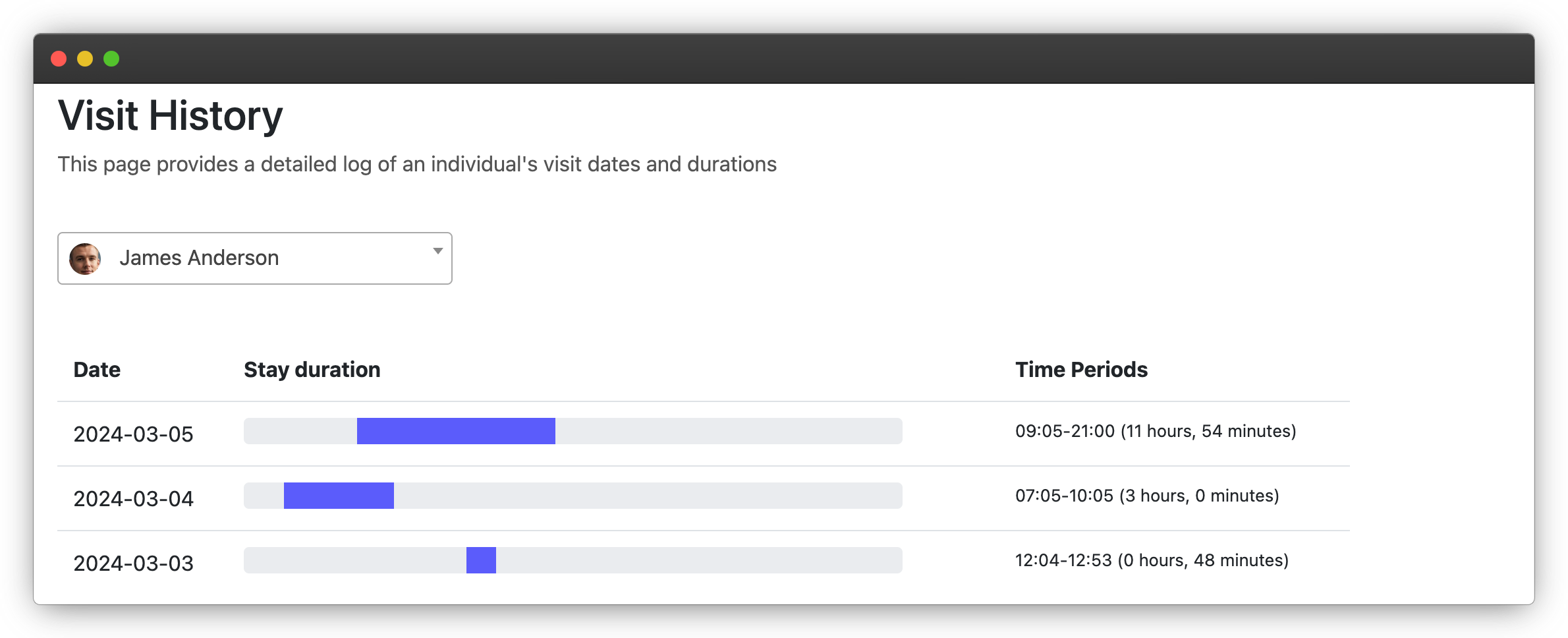
Monitoring Current Occupancy
To keep track of who is currently in your buildings or rooms, our "Current occupancy" feature provides real-time information about everyone who has checked in.
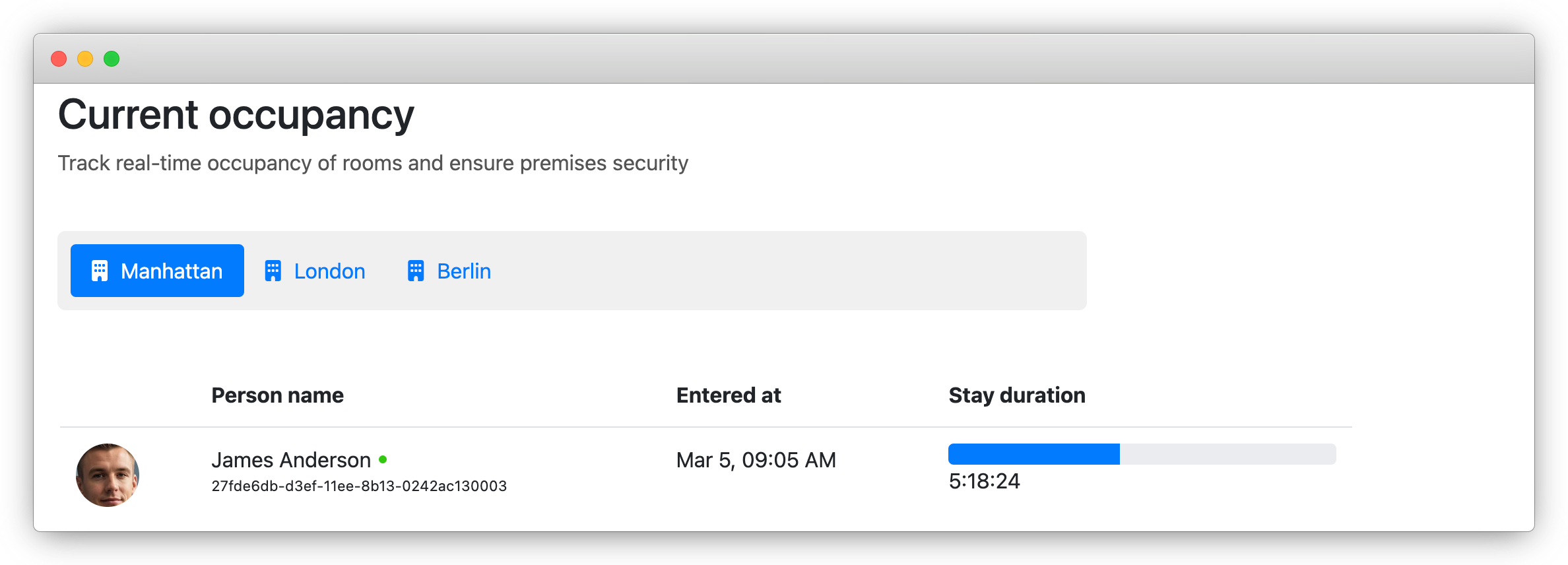
Viewing Daily Attendance
With the "Daily attendance" feature, you can see who was in the facility on any given day, their arrival and departure times, and identify those who are still present, highlighted in green.

Receiving Entry and Exit Notifications
Set up notifications to know when a specific individual enters or exits or to monitor the attendance of any space online through your control panel.
Integration with your CRM, Google Spreadsheet, Excel, or any other system is achievable via web-hooks.
We're happy to help you with this setup.
Access Control Through Webhooks
Access control through webhooks offers an innovative way to enhance building security and operational efficiency by allowing real-time communication between your access control system and other digital systems or services.
This integration opens up a myriad of possibilities for managing access in a more dynamic, responsive manner. For instance, you can set up a system where entry to certain high-security areas requires additional authentication, such as a temporary access code sent via SMS or email.
This code could be generated and sent automatically when an employee's digital ID is scanned, providing an extra layer of security for sensitive areas.
Webhooks can enhance the visitor experience by automating the check-in process.
Upon arrival, visitors can check in through a kiosk or app, which then triggers a webhook to notify the host and unlock the door for them. This process eliminates waiting times and manual check-ins, making it more convenient for visitors and reducing the workload on reception staff.
Additionally, it can log visits automatically, creating a digital record that can be useful for security audits and compliance reporting. This level of automation and integration showcases the flexibility of webhooks in creating a secure, efficient, and user-friendly access control system.
Setting Up the Attendance System
Setting up is straightforward and can be done in a few hours:
Register with Luxand to access all features and support for installation.
Purchase tablets or cameras for entrances and exits. If you need help selecting equipment, contact us.
Install and activate the software on the devices or integrate your current access control solution with our API.
Create rooms in the dashboard for monitoring.
Manually or via API, add visitors to the system.
Conclusion
Luxand's Attendance System is an affordable, easy-to-set-up solution, valued by businesses, educational institutions, gyms, and clinics for its recognition quality, system stability, cost-effectiveness, and simplicity.