
Photo Detective: Top Facial Recognition Engines That Can Identify Almost Anyone
Facial recognition engines are sophisticated software systems designed to identify and verify individuals based on their facial features. These engines employ complex algorithms and machine learning techniques to analyze and process facial images, allowing for a wide range of applications, from security and surveillance to personal identification and authentication.
At its core, a facial recognition engine works by capturing, analyzing, and comparing unique facial characteristics known as facial landmarks or features. These features include the distance between the eyes, the shape of the nose, the contours of the jawline, and the placement of key facial landmarks such as the eyes, nose, and mouth.
Let's have a look on how a typical facial recognition engine works and explore some of the leading solutions in the field.
How Does a Typical Facial Recognition Engine Work
Here are the steps:
Face detection. Finding and identifying faces inside an image or video frame is the first step. Convolutional neural networks (CNNs), a deep learning-based approach, and other techniques like Viola-Jones are used to do this. The engine separates the detected face from the remainder of the image so that it can be processed further.
Feature extraction. The engine then uses the detected face to extract important facial traits or landmarks. This entails mapping particular facial points, like the corners of the mouth, the nose tip, and the corners of the eyes. These characteristics are then expressed in a mathematical vector, or "faceprint," that functions as a distinct facial identity for that particular person.
Face encoding. The extracted facial features are encoded into a numerical representation that can be easily compared and matched against other faceprints in a database. This encoding process involves transforming the raw facial data into a compact and standardized format, often using techniques like Principal Component Analysis (PCA) or deep learning embeddings.
Matching and recognition. In order to identify possible matches, the encoded faceprint is compared to a database of recognized faces or templates in this step. Using metrics like cosine similarity and Euclidean distance, the engine determines the distance or similarity between each template in the database and the query faceprint. The engine identifies the person linked to the matching template if a close enough match is discovered.
Decision making. Finally, the facial recognition engine decides who the person is depending on the outcome of the matching procedure and any pre-established thresholds or criteria. Depending on the particular application and requirements, this decision may involve human oversight or additional verification steps.
Top Facial Recognition Engines
Google Images

Created by Google, Google Images is a popular image search engine. In addition to using keywords to search for photos online, users can submit an image and use reverse image search to identify relevant content or comparable images.
Key Features of Google Images
Massive image database. Google Images indexes billions of images from across the web, making it a powerful tool for finding almost anything visual.
Keyword search. Users can enter keywords into the search bar to find images related to their query. Google's search algorithms analyze the text associated with images, such as file names, alt text, captions, and surrounding text on web pages, to return relevant results.
Reverse image search. To locate relevant photos or information, users can upload an image or enter the URL of an image. This function is helpful for locating visually comparable photos, identifying objects or landmarks in a picture, and determining the original source of an image.
Advanced search filters. Google Images provides various filters to narrow down search results, including by size, color, type (e.g., face, photo, clip art), usage rights, and time range.
PimEyes
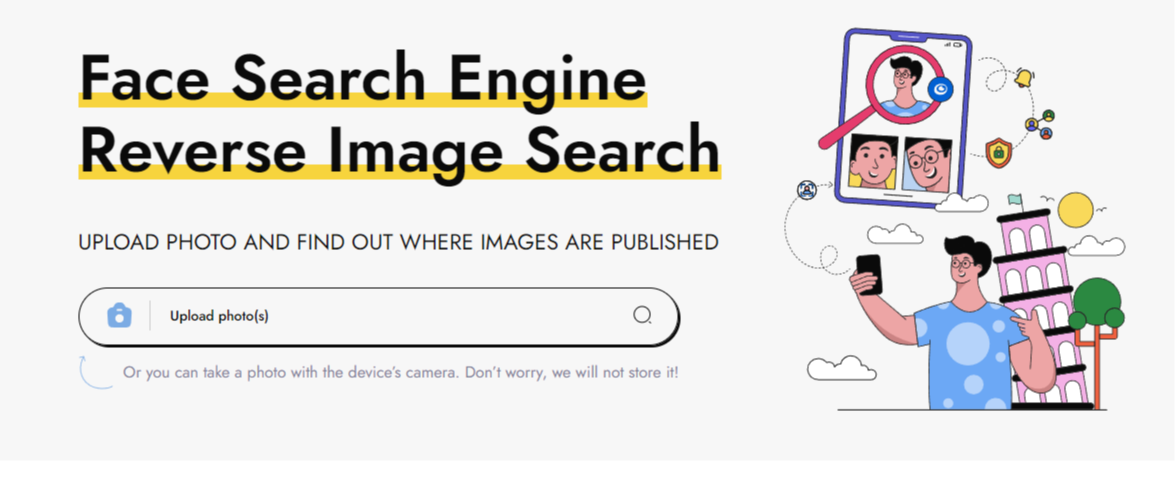
PimEyes is an advanced facial recognition search engine that allows users to upload a photo of a face and search the internet for similar faces. This platform can be particularly useful for various purposes, such as finding lost relatives, verifying online profiles, or even helping to protect one's own privacy by checking where one's images might have been posted online without consent.
Key Features of PimEyes
Facial recognition search. Upload an image of a face, and PimEyes will search its database of billions of images across the web to find similar faces appearing elsewhere online.
Focus on the public web. It primarily searches publicly available images on websites, excluding private repositories or social media platforms (unless the image is publicly shared there).
Deep search (paid feature). PimEyes offers a paid "Deep Search" option that claims to find more comprehensive results, but details and effectiveness are not widely available.
While there is a free version of PimEyes, it offers limited functionalities. Paid subscriptions provide more comprehensive search capabilities, including alerts when new images of a person's face are uploaded online.
TinEye
TinEye is a specialized search engine developed by the Canadian technology company Idée Inc., and launched in 2008. It's best known for its reverse image search technology, rather than facial recognition. Users can upload an image or input an image URL to search for instances of that image across the web. This feature is handy for tracking the usage of an image, locating higher resolutions, or finding web pages that contain the image.
Key features of TinEye
Reverse image search. Users can upload an image to TinEye to find out where it has appeared on the internet. TinEye uses image recognition technology to create a unique digital fingerprint for each image, which is then compared to other images indexed by TinEye’s search engine.
Search by URL. Besides uploading images directly, users can also search by entering the URL of an image.
API Access. This feature is for developers. TinEye API can be used to integrate its image search and comparison technology into their own applications or websites.
Browser extensions. TinEye offers browser extensions for Chrome, Firefox, and Opera, which make it easier to perform reverse image searches directly from a web browser.
Commercial services. TinEye also offers commercial services through its MatchEngine, MobileEngine, and WineEngine products, which help businesses find duplicate or similar images, recognize products or labels, and more.
TinEye is known for its privacy and security as it does not store or index the personal information of its users. The images uploaded for search are only used to generate search results and are not saved or indexed by TinEye after the search is complete. This makes TinEye a preferred choice for users concerned with privacy and copyright issues.
Speaking of pricing, TinEye offers various pricing options for its services, primarily focusing on its API usage for developers and businesses who want to integrate reverse image search capabilities into their own applications.
TinEye also offers free services for casual users, particularly through its website and browser extensions. Users can conduct reverse image searches directly from their browsers without any cost. This is suitable for individuals who need to occasionally check where an image came from or how it's being used.
Bing Visual Search
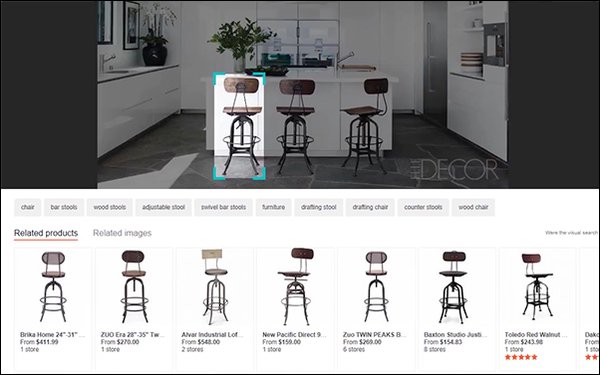
Bing Visual Search, a feature provided by Microsoft's Bing search engine, enables users to search the web using images rather than text. This offers a more intuitive method for accessing information, discovering related content, and locating specific products. Powered by advanced machine learning algorithms, Bing Visual Search analyzes images to deliver relevant search results tailored to the user's query.
Key Features of Bing Visual Search
Reverse image search. Users can upload an image or input an image URL to Bing Visual Search to find similar images, identify objects, and get more information about the elements contained within the image. This is particularly useful for discovering the source of an image, understanding the context, or finding visually similar images across the web.
Object recognition. Bing Visual Search can recognize objects within an image and provide information or related searches about those objects. For example, if you upload a photo of a landmark, Bing might identify it and provide historical details, visitor information, and more.
Product identification. This feature is especially useful for shoppers. When users upload images of products, Bing Visual Search can identify the products and offer shopping options, reviews, and price comparisons. This extends to fashion, home decor, and other retail items.
Text recognition. Bing Visual Search can detect and read text within an image, allowing users to search for information based on text captured in photos, such as signs, labels, and documents.
Barcode and QR code scanning. The search tool can also scan barcodes and QR codes within images, making it easy to identify products or access online resources directly.
Bing Visual Search is a feature provided by Microsoft's Bing search engine and is available to users at no additional cost. Users can access Bing Visual Search directly through the Bing website or app without having to pay any fees or subscription charges.
Social Catfish
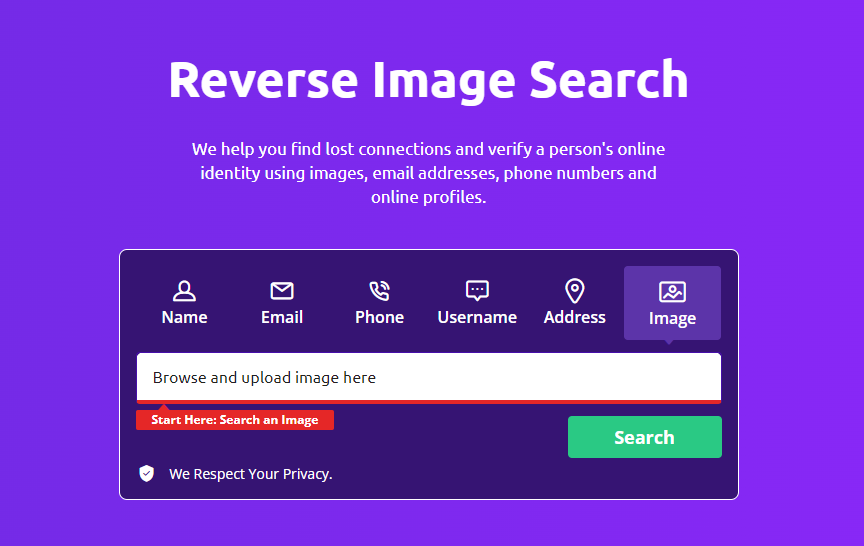
Social Catfish is an online platform that specializes in conducting reverse searches using a variety of online identifiers, such as names, email addresses, phone numbers, and images. Its main objective is to assist users in verifying the authenticity of individuals they come across online, with a particular emphasis on online dating and social media platforms.
Key Features of Social Catfish
Reverse image search. Social Catfish allows users to upload images or provide image URLs to perform reverse image searches. This feature helps users identify whether the images they have been provided with are genuine or if they have been stolen or used fraudulently.
Identity verification. By searching through various online platforms and databases, Social Catfish aims to verify the identity of individuals based on the information provided by users. This can include checking social media profiles, public records, and other online sources.
Background checks. Social Catfish may conduct background checks on individuals to provide users with additional information about their history, including criminal records, employment history, and more.
Online dating safety. Social Catfish offers resources and advice on online dating safety, helping users avoid scams and fraudulent activities commonly encountered in online dating platforms.
Social Catfish offers a basic search option for free, allowing users to conduct limited searches using basic information like names or email addresses. Free searches may provide limited results or information, and you'll need to upgrade your plan for more comprehensive reports.
Pinterest Lens
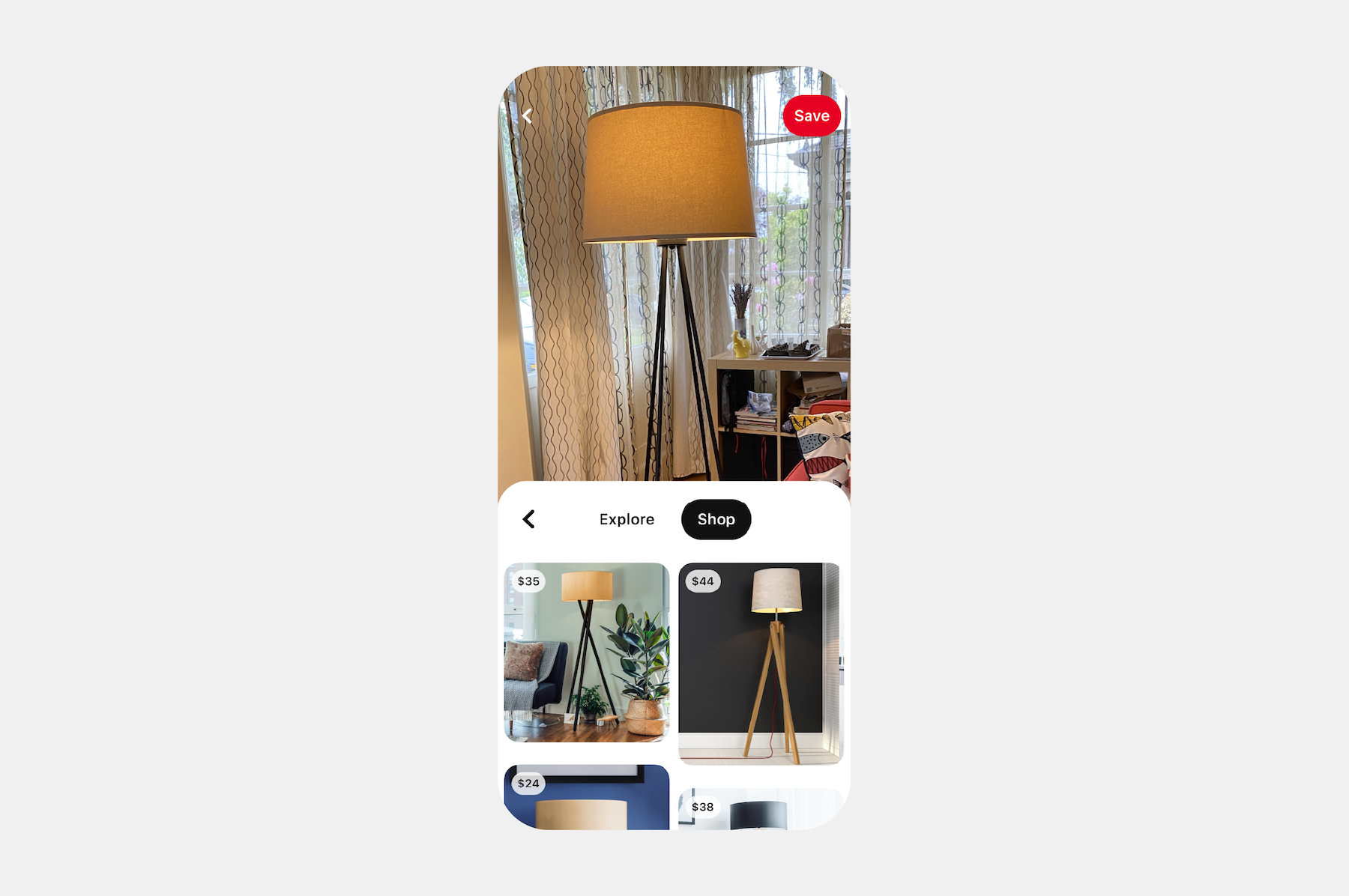
Pinterest Lens, a functionality offered by the widely-used visual discovery platform Pinterest, enables users to explore images on the platform using visual prompts rather than relying on text-based searches. This tool proves especially handy for individuals seeking inspiration, ideas, or specific products based on images they've come across online or taken themselves.
Pinterest Image Search
Reverse image search. Pinterest Image Search allows users to upload an image or input an image URL to discover visually similar images within the Pinterest platform. This functionality proves particularly useful when users have a particular image in mind but struggle to articulate it with words effectively.
Visual discovery. Clicking on objects, colors, or patterns inside an image allows users to explore related photos and content. With the use of visual attributes of photographs, Pinterest's visual discovery algorithm suggests information that is relevant to the user's interests and preferences.
Product recommendations. Pinterest Image Search is able to identify products inside of photos and suggest related products that are on Pinterest. Users who want to shop or find new products based on eye-catching photographs may find this option useful.
Integration with boards. When using Pinterest Image Search, users can save photos they find to their boards, which makes it easier for them to later organize and review their ideas, inspirations, and purchases.
Personalized recommendations. Pinterest uses machine learning algorithms to make suggestions and search results more relevant to individual users based on their interests, preferences, and past interactions. For specific users, this improves the relevance and utility of search results.
Speaking about price, Pinterest Image Search is a free feature provided by the Pinterest platform. Users can utilize Pinterest Image Search to explore images, find inspiration, discover products, and more without incurring any direct costs.
Conclusion
In conclusion, facial recognition technology has become increasingly prevalent in our digital landscape, with various platforms offering face search functionalities to users. While platforms like Pinterest cater to everyday activities and personal interests, others serve as valuable tools for businesses and fact-checking endeavors. As this technology continues to evolve and proliferate, it's essential to recognize its diverse applications and consider its implications for privacy, security, and ethical use. Whether used for personal inspiration, professional endeavors, or verifying information, the widespread availability of face search capabilities underscores the growing significance of visual search.