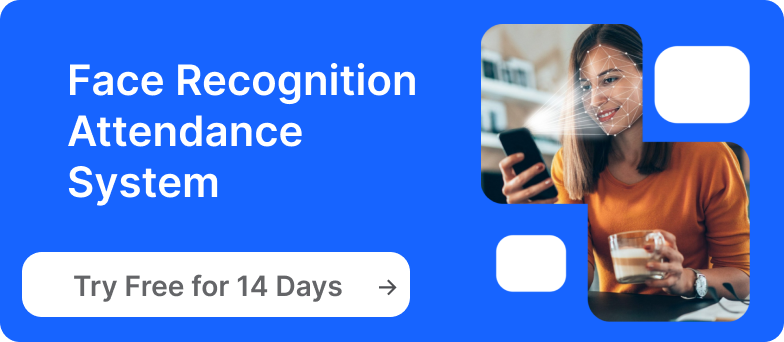Top Facial Recognition Attendance Systems 2024
Efficient attendance management is vital for several reasons. Firstly, it ensures accurate payroll processing. When attendance data is precise, employees are paid correctly and on time, which boosts morale and reduces disputes. Secondly, it enhances productivity. By automating time tracking, managers can focus on more strategic tasks rather than manual data entry and corrections.
Additionally, effective attendance management helps in maintaining compliance with labor laws. Many regions have stringent regulations regarding employee working hours, overtime, and record-keeping. Automated attendance systems provide the necessary documentation and reporting to meet these legal requirements, thus avoiding costly fines and legal issues.
Moreover, efficient attendance management contributes to better workforce planning. Managers can analyze attendance data to identify trends, such as peak periods of absenteeism, and take proactive measures to address them. This insight can lead to more informed decisions regarding staffing, scheduling, and resource allocation, ultimately improving operational efficiency.
Attendance systems are essential tools that go far beyond tracking time. They enhance accuracy, productivity, compliance, and strategic planning within organizations. Investing in a robust attendance system is not just about managing time — it's about optimizing the entire workforce management. So, in this blog post we will describe top attendance systems, their features, prices, and how to choose a system that will be best for your needs.
Luxand.cloud Attendance System
Luxand.cloud attendance system is based on advanced facial recognition capabilities, allowing organizations to accurately monitor employee attendance in real-time.
Luxand.cloud Attendance System Features
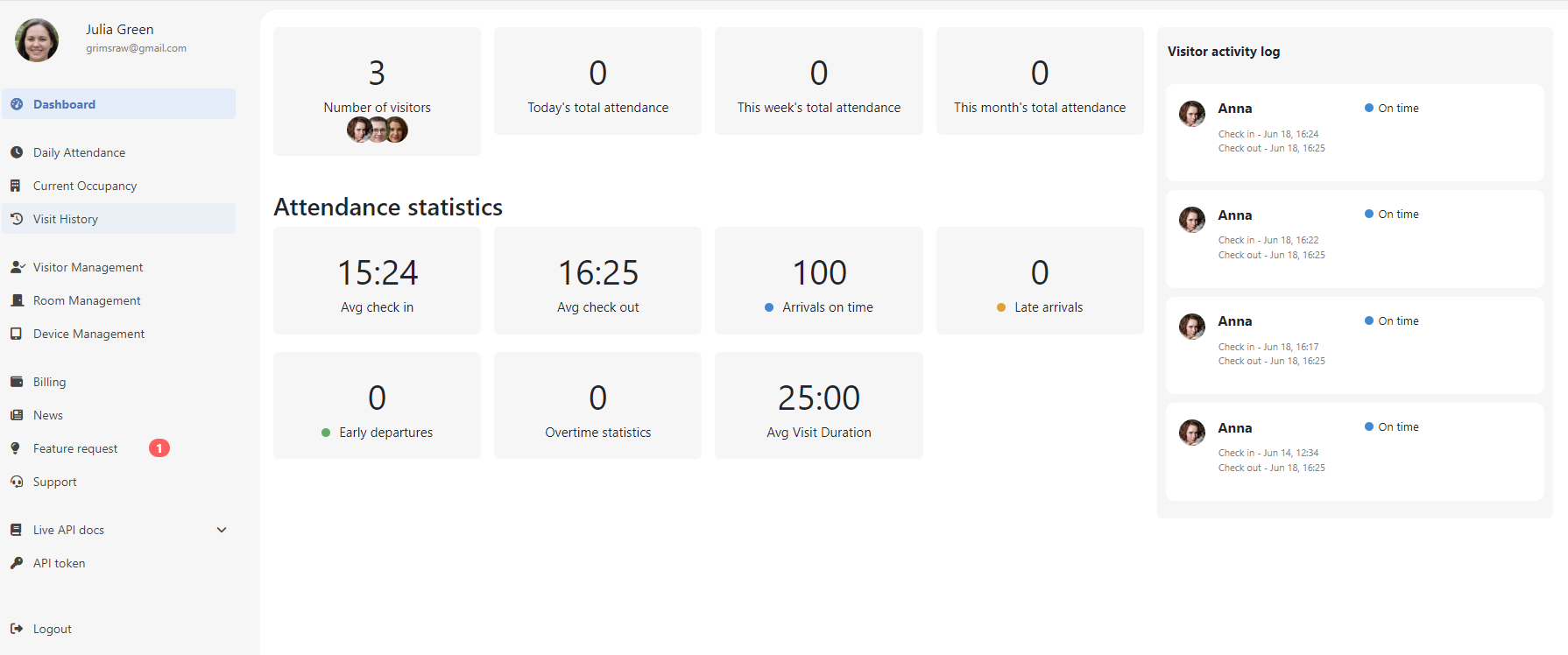
Facial recognition technology. At the core of Luxand.cloud is its state-of-the-art facial recognition technology. This feature ensures that employee identification is accurate and reliable, significantly reducing the chances of time theft and buddy punching. The system quickly and accurately matches faces, providing a seamless clock-in and clock-out experience for employees.
Cloud-based access. Luxand.cloud operates entirely in the cloud, offering unparalleled flexibility. This means that attendance data can be accessed and managed from anywhere with an internet connection. Whether you are in the office, at home, or on the go, you can easily monitor and manage employee attendance without any hassle.
Comprehensive reporting. The system offers robust reporting capabilities, allowing administrators to generate detailed attendance reports. These reports can be customized to display various metrics such as hours worked, late arrivals, early departures, and absenteeism. The ability to export these reports in multiple formats makes it easy to analyze data and make informed decisions.
Customizable alerts and notifications. The system allows administrators to set up alerts and notifications for various attendance-related events. For example, managers can receive notifications for late arrivals, missed clock-ins, or when an employee clocks in from an unauthorized location. These alerts help managers stay on top of attendance issues and take prompt action when necessary.
User-friendly interface. Luxand.cloud is designed with a focus on ease of use. The intuitive interface makes it easy for both employees and administrators to navigate the system. Quick setup and minimal training requirements mean that businesses can start using the system effectively in no time.
Integration capabilities. Luxand.cloud seamlessly integrates with popular HR and payroll systems. This integration ensures that attendance data is automatically synced, reducing the need for manual data entry and minimizing errors. By streamlining these processes, businesses can save time and reduce administrative burdens.
Mobile accessibility. The system includes a mobile app that allows employees to clock in and out using their smartphones. This feature is especially useful for businesses with remote workers or multiple locations. The app supports Android platform, ensuring that all employees can use it regardless of their device preference.
Pros of Luxand.cloud Attendance System
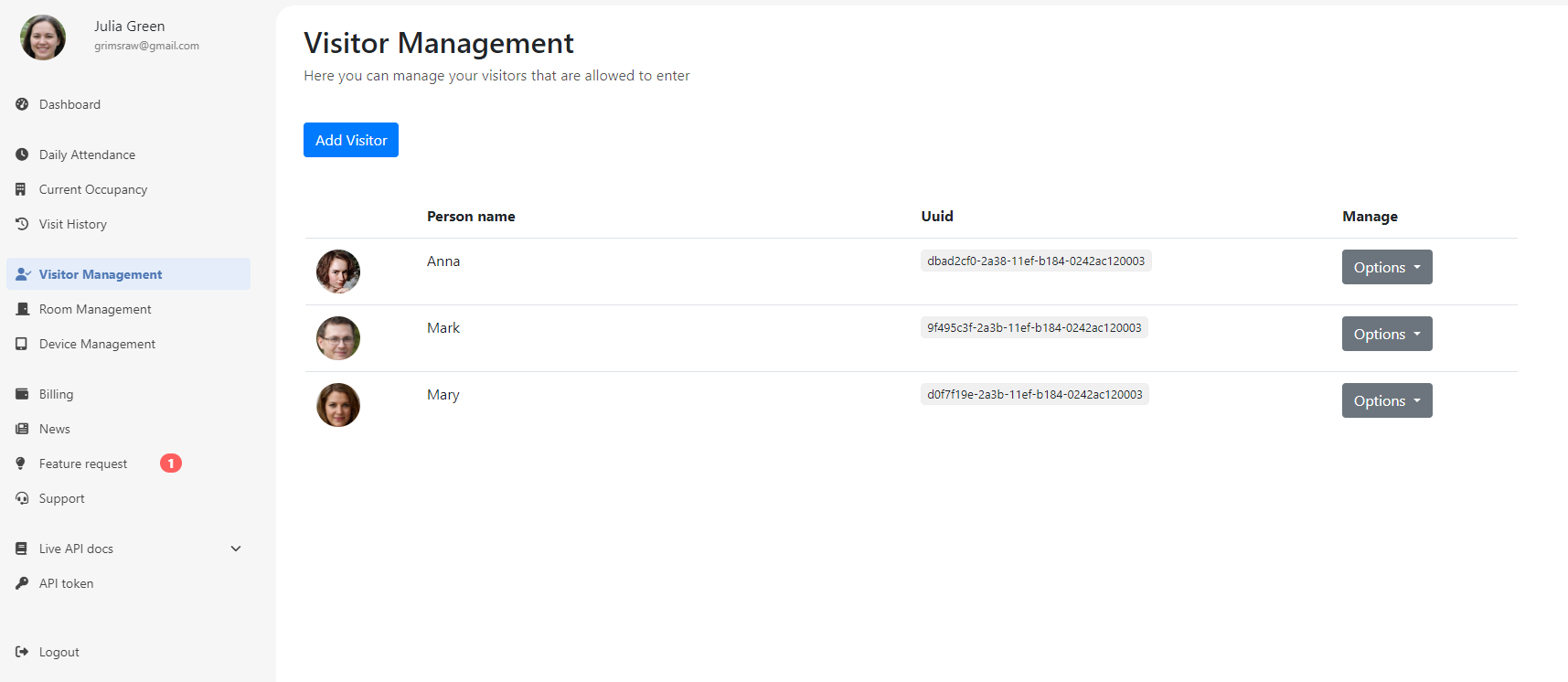
High accuracy and reliability. One of the standout features of Luxand.cloud is its high level of accuracy. The facial recognition technology ensures that the system can accurately identify employees, reducing the risk of time theft and buddy punching. This reliability ensures that attendance data is precise, which is crucial for payroll processing and compliance.
Ease of use. Luxand.cloud is designed with user-friendliness in mind. The intuitive interface makes it easy for employees to clock in and out, and for administrators to manage and monitor attendance data. This ease of use reduces the learning curve and increases overall efficiency within the organization.
Cloud-based access. Being a cloud-based system, Luxand.cloud offers the flexibility to access attendance data from anywhere with an internet connection. This is particularly beneficial for companies with multiple locations or remote employees, as it allows for centralized management of attendance records.
Scalability. Luxand.cloud can easily scale to meet the needs of growing businesses. Whether you have a small team or a large enterprise, the system can handle varying volumes of data without compromising on performance. This scalability makes it a viable long-term solution for businesses of all sizes.
Integration capabilities. Luxand.cloud integrates seamlessly with various HR and payroll systems. This interoperability reduces the need for manual data entry and ensures that attendance data is consistently updated across all platforms. The integration capabilities streamline administrative tasks and improve overall workflow efficiency.
Enhanced security. Security is a top priority for Luxand.cloud. The system employs advanced encryption and security protocols to protect sensitive attendance data. This ensures that employee information is kept secure and that the system complies with data protection regulations.
Real-time monitoring and reporting. Luxand.cloud provides real-time monitoring of attendance data, allowing managers to keep track of who is on-site at any given moment. Additionally, the system offers comprehensive reporting features that provide insights into attendance patterns, absenteeism, and overall workforce productivity. These reports are customizable and can be easily exported for further analysis.
Cost-effective. Despite its advanced features, Luxand.cloud is a cost-effective solution for attendance management. The cloud-based model eliminates the need for expensive hardware and reduces maintenance costs. Additionally, the system’s accuracy and efficiency can lead to savings in payroll processing and administrative expenses.
Mobile accessibility. Offers mobile apps for Android devices, enabling employees to track time on the go and maintain productivity from anywhere.
Pricing of Luxand.cloud Attendance System
Pricing for Luxand.cloud is structured based on subscription plans tailored to the specific requirements of each organization.
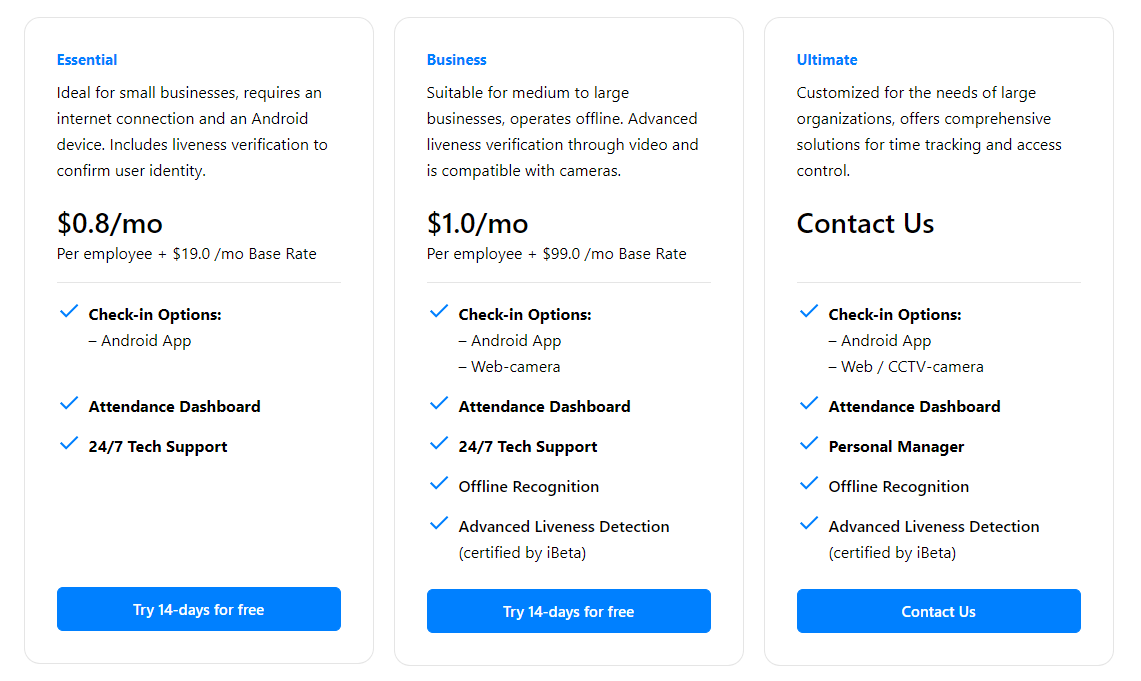
Luxand.cloud offers a range of plans designed to meet various budgets and requirements: the Essential Plan, the Business Plan, and the Ultimate Plan. Each plan caters to different levels of functionality and organizational needs, ensuring that there is a suitable option for every business.
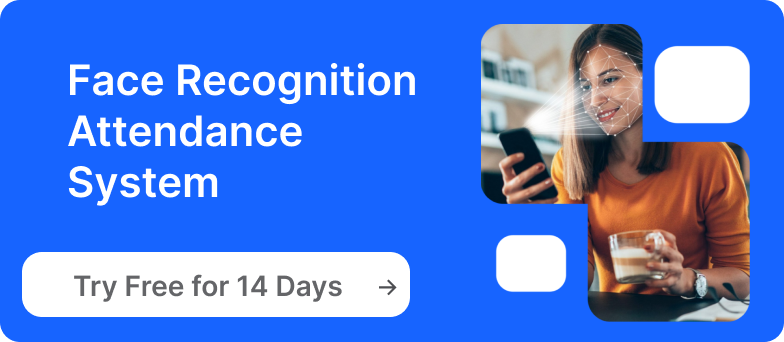
Timeero
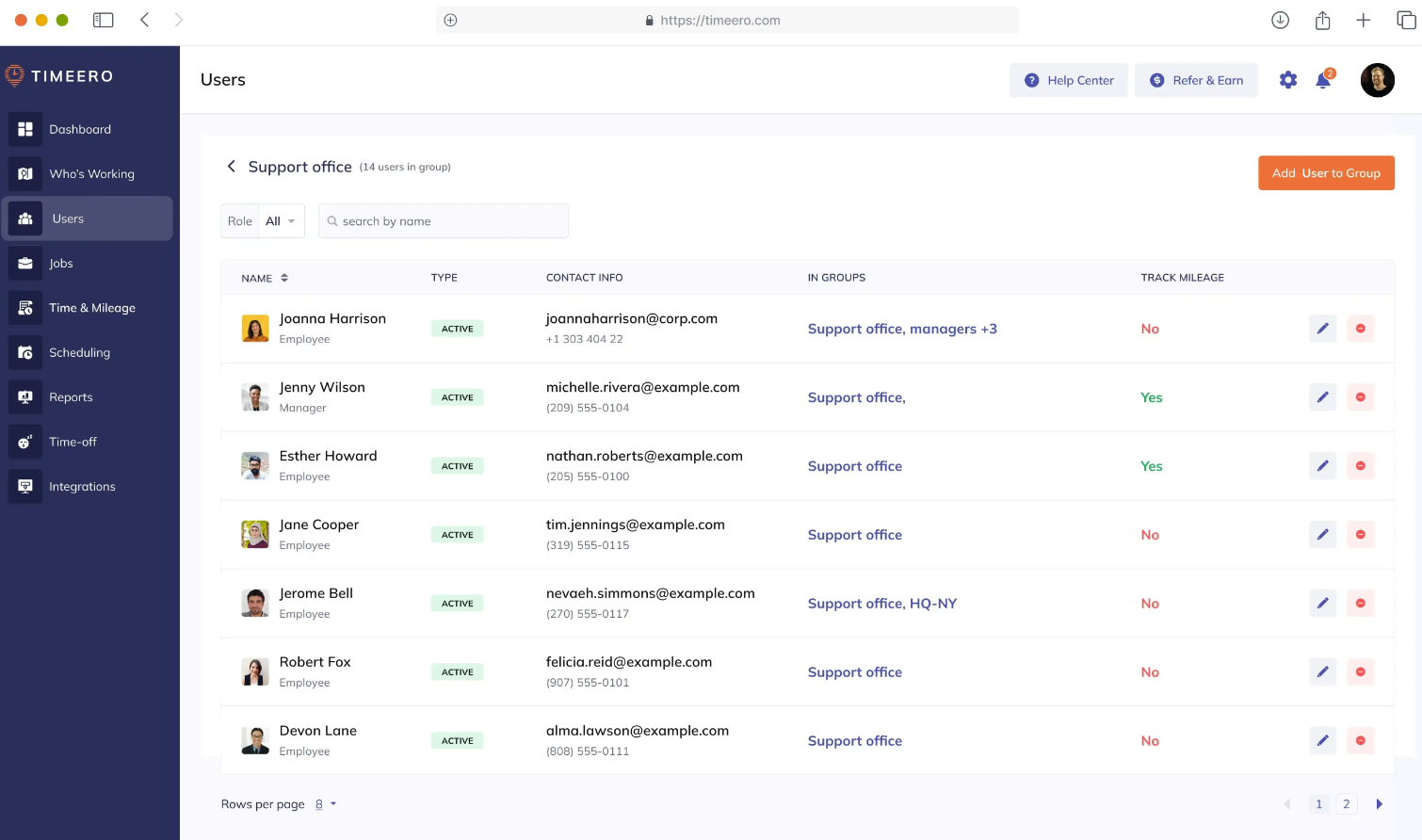
Features of Timeero
Timeero provides a comprehensive set of features tailored to enhance time tracking and workforce management:
Timesheet management. Automatically generates detailed timesheets that can be reviewed and approved by managers. Timesheets are customizable and can be exported for payroll processing.
Integration capabilities. Integrates with popular payroll and accounting software like QuickBooks, making it easy to sync data and streamline administrative tasks.
Pros of Timeero
User-friendly interface. Timeero is designed with ease of use in mind, allowing employees to quickly adapt to the system without extensive training. The mobile app is intuitive and straightforward.
Accurate and reliable. GPS tracking and geofencing provide precise data on employee locations and work hours, reducing errors and ensuring accountability.
Robust customer support. Timeero offers responsive customer support, with a variety of resources such as tutorials, FAQs, and direct support channels to assist users with any issues they may encounter.
Pricing of Timeero
Starter plan. Priced at $5 per user per month, this plan includes core features like GPS tracking, geofencing, and timesheet management.
Growth plan. At $10 per user per month, it adds advanced features such as job costing, mileage tracking, and more comprehensive reporting capabilities.
Enterprise plan. Custom pricing for larger organizations needing additional features, dedicated support, and tailored solutions. This plan offers the most flexibility and scalability.
Fareclock
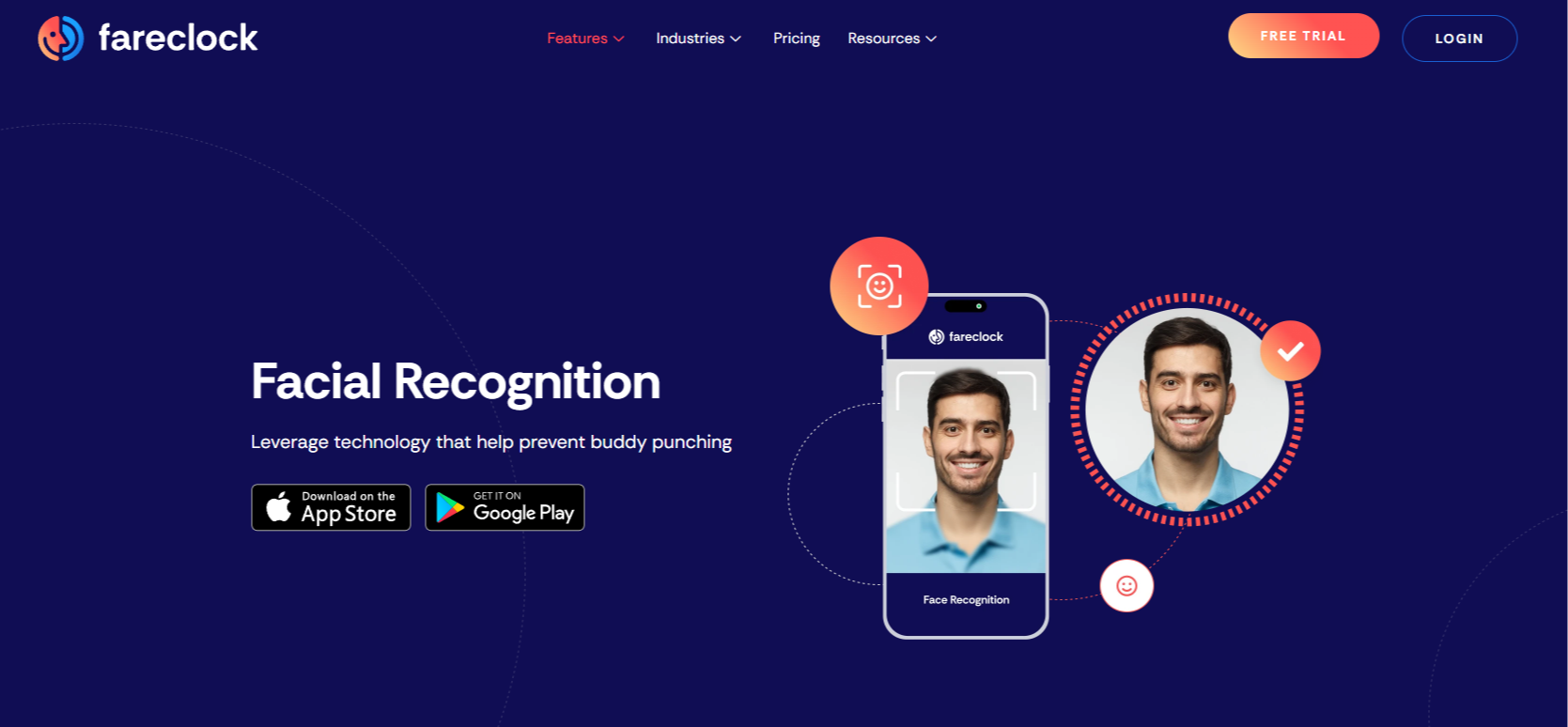
Features of Fareclock
Fareclock offers a comprehensive suite of features designed to streamline attendance tracking and enhance productivity:
Facial recognition technology. Uses facial recognition technology to ensure accurate and secure employee clock-ins and clock-outs. This reduces time theft and buddy punching.
Cloud-based system. Fareclock operates on a cloud-based platform, allowing real-time access to attendance data from anywhere. This is particularly beneficial for businesses with multiple locations or remote teams.
Mobile app. Available for both iOS and Android devices, the Fareclock app enables employees to clock in and out using their smartphones. The app also supports GPS tracking, ensuring that employees are clocking in from approved locations.
Customizable reports. Generate detailed reports on attendance, hours worked, overtime, and more. Reports can be customized to meet the specific needs of your organization and are easily exportable for payroll processing.
Pros of Fareclock
Enhanced security. The use of biometric verification ensures a high level of security and accuracy in attendance tracking, preventing fraudulent time entries.
User-friendly interface. Both the web portal and mobile app are designed with a focus on ease of use, making it simple for employees and administrators to navigate and utilize the system effectively.
Real-time data access. The cloud-based nature of Fareclock provides instant access to attendance data, allowing managers to make timely decisions and address issues as they arise.
Flexibility. Fareclock is versatile enough to accommodate various business environments, from corporate offices to field-based teams. Its offline mode ensures reliability in diverse conditions.
Comprehensive support. Fareclock offers robust customer support, including tutorials, FAQs, and direct assistance to help users troubleshoot and make the most of the system’s capabilities.
Pricing of Fareclock
Fareclock offers flexible pricing plans to suit different business needs:
Starter plan. Priced at $2 per user per month, this plan includes essential features like biometric verification, mobile app access, and basic reporting.
Standard plan. At $3 per user per month, the standard plan adds advanced reporting features, GPS tracking, and offline mode functionality.
Pro plan. For $5 per user per month, the pro plan offers full integration capabilities, premium customer support, and additional customization options.
Enterprise plan. Custom pricing is available for larger organizations with specific requirements. This plan provides the most comprehensive set of features and dedicated support services.
Jibble
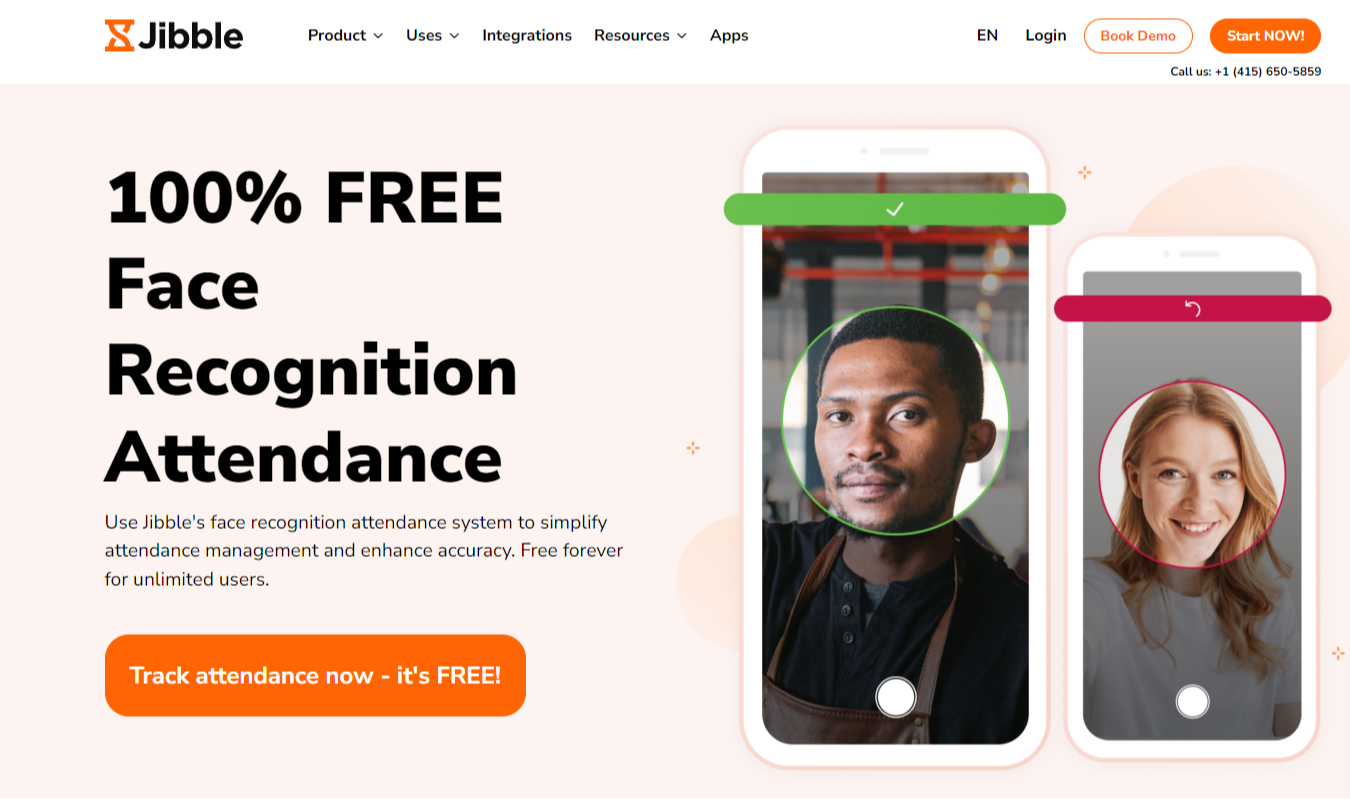
Jibble Features
Jibble provides a robust array of features tailored to simplify time tracking and attendance management:
Clock-in/clock-out. Allows employees to clock in and out using web-based or mobile apps, providing flexibility and convenience.
Project and task tracking. Enables tracking of time spent on specific projects and tasks, facilitating accurate project costing and resource allocation.
Overtime calculation. Automatically calculates overtime based on configurable rules, helping businesses comply with labor regulations and manage costs effectively.
Automated timesheets. Generates detailed timesheets with customizable formats, simplifying payroll processing and reducing administrative workload.
Pros of Jibble
User-friendly interface. Jibble features an intuitive interface that is easy to navigate, ensuring quick adoption and minimal training time for employees and administrators alike.
Accurate time tracking. Utilizes advanced technology such as geolocation and facial recognition (in premium plans) to ensure precise time tracking and eliminate discrepancies.
Real-time analytics. Provides real-time insights into employee attendance and productivity, empowering managers to make informed decisions and optimize operations.
Flexible deployment. Available as a cloud-based solution, Jibble offers accessibility from any location with internet connectivity, catering to remote workforces and multi-location businesses.
Pricing of Jibble
Jibble offers flexible pricing plans to accommodate various business needs and sizes:
Free plan. Includes basic time tracking features for up to 10 users, making it ideal for small teams or startups looking to streamline attendance management.
Standard plan. Priced at $4 per user per month, the standard plan adds features like geolocation tracking, project and task tracking, and automated timesheets.
Pro plan. At $6 per user per month, the pro plan includes advanced features such as facial recognition, custom reports, and integrations with payroll systems.
Enterprise plan. Custom pricing available for larger organizations requiring tailored solutions, enhanced security features, and dedicated support.
Buddy Punch
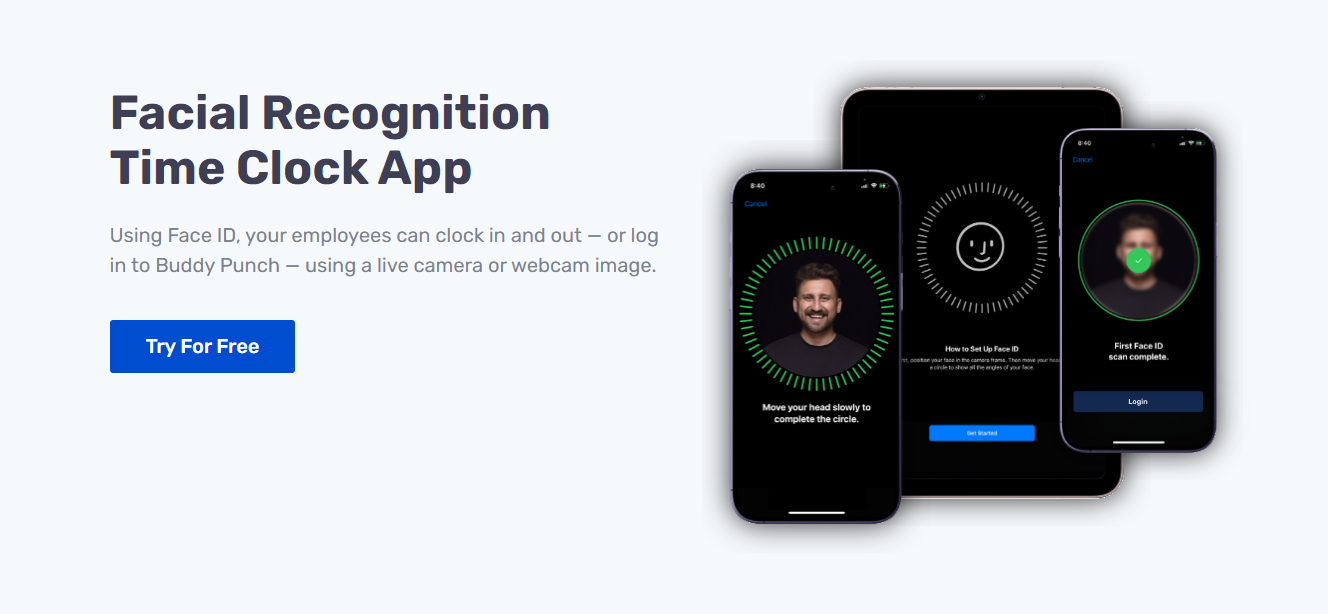
Buddy Punch Features
Buddy Punch offers a comprehensive suite of features designed to streamline time tracking and attendance management:
Facial recognition. Uses biometric verification to ensure that employees clock in and out themselves, preventing buddy punching and ensuring accurate time records.
Scheduling. Allows managers to create and manage employee schedules, send notifications for upcoming shifts, and handle shift changes or time-off requests efficiently.
Overtime and break management. Automatically calculates overtime based on company policies and tracks break times, ensuring compliance with labor regulations and fair compensation.
Customizable reports. Generates detailed reports on attendance, hours worked, overtime, and more. Reports can be customized to meet specific business needs and are easily exportable.
Pros of Buddy Punch
Ease of use. The intuitive interface ensures that both employees and administrators can quickly learn to use the system with minimal training, promoting widespread adoption.
Accuracy and reliability. Advanced features like GPS tracking, IP address verification, and facial recognition ensure accurate and reliable time tracking, reducing errors and disputes.
Flexibility. Buddy Punch’s web-based platform and mobile apps offer flexibility for remote workforces and businesses with multiple locations, ensuring seamless operation regardless of where employees are based.
Comprehensive support. Buddy Punch provides excellent customer support through various channels, including email, live chat, and an extensive knowledge base, ensuring users can get help when needed.
Pricing of Buddy Punch
Buddy Punch offers several pricing plans to accommodate different business sizes and requirements:
Standard plan. Priced at $2.99 per user per month, this plan includes essential features like online time clock, GPS tracking, and basic reporting.
Pro plan. At $3.99 per user per month, the pro plan adds advanced features such as facial recognition, job codes, and more detailed reporting.
Enterprise plan. Custom pricing is available for larger organizations with specific needs. This plan offers the most comprehensive set of features, including enhanced security options and dedicated support.
Criteria for Choosing the Best Attendance System
Choosing the right attendance system for your organization involves evaluating several critical criteria to ensure it meets your needs effectively. Here are the key factors to consider:
Ease of Use
An intuitive interface is crucial for any attendance system. Employees should be able to clock in and out effortlessly without extensive training. Look for systems with user-friendly dashboards, mobile app compatibility, and straightforward navigation to minimize confusion and maximize adoption.
Integration Capabilities
Consider how well the attendance system integrates with your existing software ecosystem. Seamless integration with HR management systems, payroll software, and other relevant tools can streamline operations and reduce manual data entry. This interoperability ensures data consistency across platforms, enhancing overall efficiency.
Data Security
Protecting sensitive employee data is paramount. Choose an attendance system that prioritizes robust data security measures, such as encryption, secure cloud storage, and compliance with relevant privacy regulations (like GDPR or CCPA). Regular updates and audits should also be part of the vendor's security protocol to mitigate potential risks.
Cost-Effectiveness
Evaluate the total cost of ownership, including upfront expenses, subscription fees, and any additional costs for upgrades or support services. Consider the return on investment (ROI) in terms of time saved, reduced errors, and improved compliance. Opt for a system that aligns with your budget while delivering the necessary features and scalability for future growth.
Customer Support
Responsive customer support is essential for troubleshooting issues and resolving queries promptly. Assess the availability of support channels (such as phone, email, or live chat), average response times, and the quality of support provided by the vendor. Reliable customer service ensures minimal disruptions to your operations and fosters a positive user experience.
By carefully evaluating these criteria — ease of use, integration capabilities, data security, cost-effectiveness, and customer support — you can choose an attendance system that enhances efficiency, improves accuracy, and meets the specific needs of your organization. This strategic approach not only streamlines attendance management but also contributes to overall workforce productivity and satisfaction.
Conclusion
As we move further into 2024, the landscape of attendance management is increasingly defined by the integration of advanced facial recognition technology. These systems offer unparalleled accuracy, security, and convenience, transforming how businesses track and manage employee attendance. From reducing time theft to streamlining payroll processes, facial recognition attendance systems provide comprehensive solutions that address the needs of modern workplaces.
Each facial recognition attendance system brings unique strengths to the table. These platforms are celebrated for their ease of use, robust security measures, seamless integration capabilities, and detailed reporting features. They cater to diverse industries, offering scalable solutions that can grow with your business.
Investing in a facial recognition attendance system is not just about keeping track of who is clocking in and out; it’s about harnessing technology to enhance overall operational efficiency. These systems help businesses comply with labor laws, ensure accurate payroll processing, and provide insightful data that can inform strategic decisions. Moreover, the adoption of such technology reflects a commitment to innovation and employee satisfaction, as it simplifies daily routines and minimizes administrative burdens.
In conclusion, the top facial recognition attendance systems of 2024 are set to revolutionize workforce management. By choosing the right system for your organization, you can achieve greater accuracy, enhance security, and improve productivity. As these technologies continue to evolve, they promise even more advancements, making them an essential component of any forward-thinking business strategy.