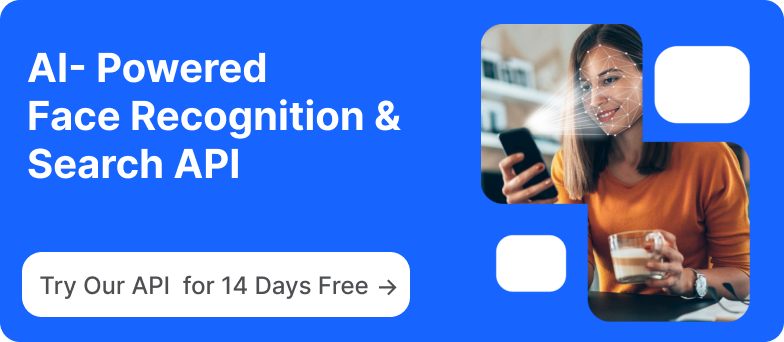Best Practices for Developing with Face Recognition
This post covers essential best practices for developers working with face recognition. From ensuring high detection accuracy and scaling performance to designing an inclusive user experience, each aspect plays a critical role in creating a system that is both robust and user-centered. We’ll also discuss strategies for handling common challenges, such as optimizing for different lighting conditions, addressing privacy and security, and integrating seamlessly with other systems.
By the end of this guide, you’ll have a comprehensive understanding of the key considerations and techniques that can help you create effective face recognition solutions. Whether you’re building a small application or a large-scale platform, these best practices will equip you to meet the needs of today’s users while preparing for the demands of tomorrow.
Optimizing Face Detection Accuracy in Face Recognition
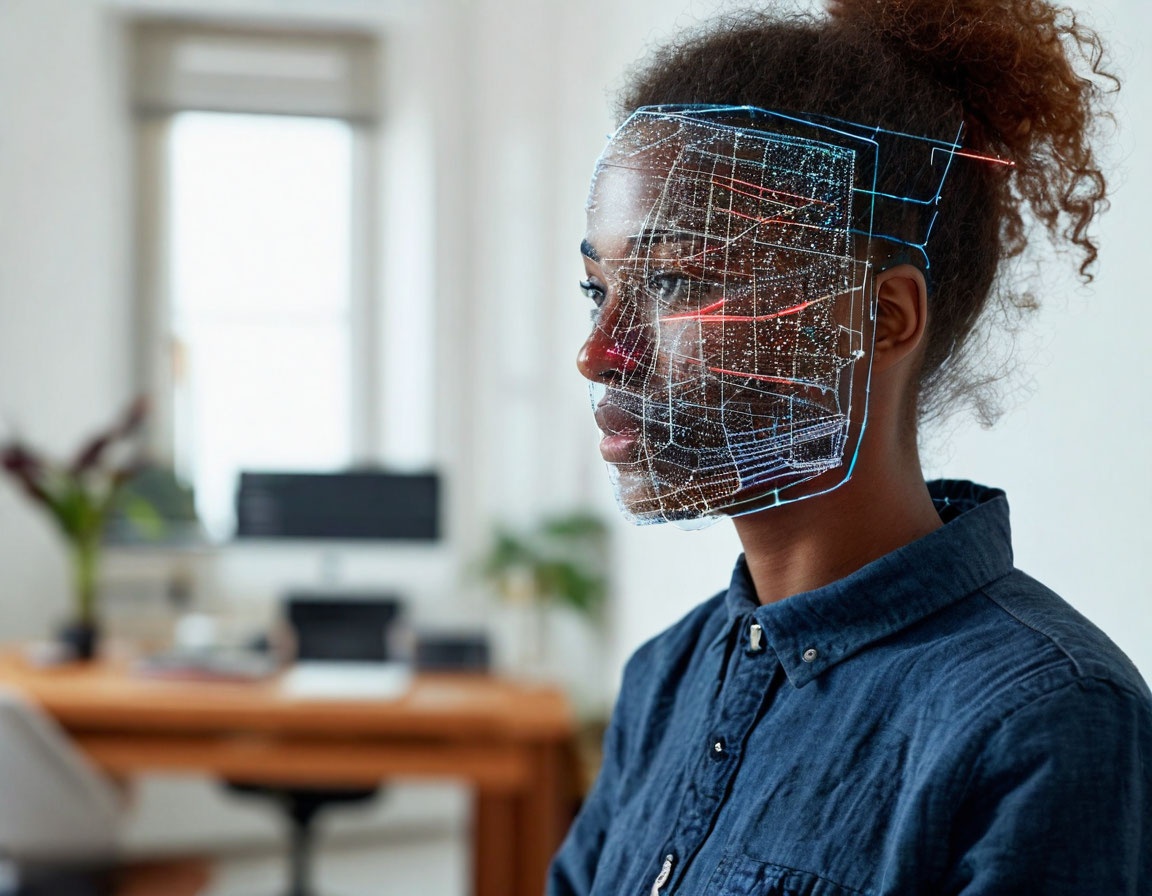
Face recognition systems are powerful, but their effectiveness heavily depends on the accuracy of face detection—the foundation on which the entire technology relies. Optimizing face detection accuracy involves careful consideration of camera positioning, lighting conditions, and the use of quality datasets. Here, we’ll dive into best practices for achieving high detection accuracy in your face recognition projects.
Best Practices for Camera Positioning and Lighting
Positioning and lighting play a crucial role in capturing clear, identifiable images for face detection. Ideally, cameras should be placed at eye level to ensure that facial features are captured symmetrically and clearly. Avoid positioning cameras at extreme angles; tilted or overhead views often distort facial features and reduce detection accuracy.
Lighting should be consistent and sufficient for the camera to capture details without harsh shadows or overexposure. Natural light is generally ideal, but if artificial lighting is necessary, opt for soft, evenly distributed light sources. Direct or uneven lighting can cast shadows that obscure facial features, making it difficult for the algorithm to identify key landmarks like the eyes, nose, and mouth.
Handling Different Lighting Conditions and Backgrounds
Face recognition applications often operate in diverse environments where lighting and backgrounds vary widely. It’s essential to anticipate and plan for such variations to enhance detection accuracy. For example, consider low-light conditions, such as in indoor environments or during nighttime. Using infrared or night-vision capable cameras can help ensure that faces are still detectable even when visible light is limited.
Additionally, using backgrounds that are neutral and uncluttered minimizes distractions and enhances detection reliability. If backgrounds are likely to change, advanced algorithms can be trained to distinguish the face from the background with higher precision, especially in dynamic or crowded settings. Preprocessing techniques, like background subtraction and contrast adjustment, can also be applied to make faces stand out more prominently.
Improving Recognition Accuracy with Quality Datasets
High-quality datasets are the cornerstone of an accurate face recognition system. A robust dataset should include images from diverse demographics and cover various lighting conditions, facial expressions, and angles. This variety ensures that the model can generalize well and recognize faces in different real-world scenarios.
To improve accuracy further, datasets should also be regularly updated with fresh images to keep up with evolving features such as aging and changes in appearance. Additionally, implementing data augmentation techniques—such as rotating, cropping, or adjusting brightness in images—helps increase dataset variety without needing more data collection. Ensuring balanced representation in datasets is essential to reduce biases that might affect certain groups, enhancing fairness and performance across all users.
Ensuring Performance and Scalability in Face Recognition Systems

As face recognition technology becomes increasingly widespread, achieving high performance and scalability has become crucial. Whether for secure access control, customer insights, or personalized experiences, face recognition applications must operate efficiently and handle growing user demands without compromising speed or accuracy. In this section, we’ll explore best practices for choosing efficient algorithms, managing API calls to reduce latency, and scaling face recognition systems to support expanding usage.
Choosing Efficient Algorithms and Models
The choice of algorithm significantly impacts both the speed and accuracy of a face recognition system. Lightweight, optimized models are typically best for applications that require fast processing, such as real-time recognition on mobile devices or in-camera systems. Many developers turn to convolutional neural networks (CNNs) designed for facial feature extraction, as these models balance accuracy with computational efficiency.
For applications where resources are limited, like IoT devices or edge computing scenarios, using models that are specifically trained and pruned for efficiency can be a game-changer. Transfer learning—adapting a pre-trained model to a specific application—can also be highly effective, enabling high performance without the need for extensive retraining from scratch. By carefully selecting algorithms and models that align with the hardware and performance needs, you can optimize the balance between processing speed and accuracy.
Managing API Calls and Reducing Latency
Many face recognition systems rely on cloud-based APIs for tasks like face detection, recognition, and verification. However, frequent API calls can introduce latency, especially when dealing with high traffic. To reduce delays, consider batching API requests when possible. For instance, if multiple images need processing, grouping these into a single API call can minimize the time taken compared to sending each image individually.
Caching is another effective strategy for reducing latency. If certain data or results are likely to be reused—such as previously recognized faces in a secure building or repeat customer data in retail—caching can reduce redundant requests and keep operations swift. Also, selecting APIs with low latency guarantees and servers located closer to your user base can further help maintain fast response times. Optimizing how API calls are handled makes a substantial difference in ensuring a smooth user experience, even as usage scales.
Scaling Face Recognition Applications
Scalability is essential when a face recognition application starts to grow in users and demand. To accommodate a larger volume of requests, consider implementing a load balancing strategy, distributing tasks across multiple servers or processing units. This approach ensures that no single server becomes a bottleneck, allowing the system to handle high traffic without compromising speed.
Using cloud services with auto-scaling capabilities can also be highly beneficial. Auto-scaling allows your application to adjust resources dynamically based on demand. During peak times, additional processing power can be allocated to handle the load, while resources can be scaled down during off-peak hours to reduce costs. This flexibility ensures the system can adapt to varying loads without manual intervention.
Finally, consider modularizing different components of the system—such as separating the face detection, storage, and processing functions. This division not only enhances fault tolerance but also allows each part to be optimized or scaled independently. For example, image processing can be scaled up if it becomes a bottleneck, without affecting other parts of the system. This modular approach provides a foundation for long-term growth and sustainable performance in face recognition applications.
Enhancing User Experience and Accessibility in Face Recognition Systems
Incorporating facial recognition into an application brings unique opportunities, but it also requires careful attention to user experience and accessibility. A well-designed system balances security, inclusivity, and ease of use to ensure that all users can engage comfortably and safely. In this section, we’ll cover the best practices for designing an inclusive UX, ensuring accessibility, and balancing security with user convenience in face recognition systems.
Designing an Inclusive UX for Facial Recognition
An inclusive user experience (UX) is vital to making facial recognition technology accessible and intuitive. Inclusivity means accounting for a wide range of users—from diverse demographics and ages to different levels of technical experience. Start by ensuring that the system performs well across various skin tones, facial structures, and features. A system that has been trained with diverse datasets will better recognize faces accurately, reducing the likelihood of bias or misidentification.
Additionally, the user interface should provide clear instructions and feedback, helping users understand how to position themselves and complete the recognition process. Avoid overly complex or technical language; instead, use straightforward guidance to make the system intuitive for all users. Providing feedback, such as letting users know if their face was successfully captured or if they need to adjust their position, can also improve their experience and confidence in the system.
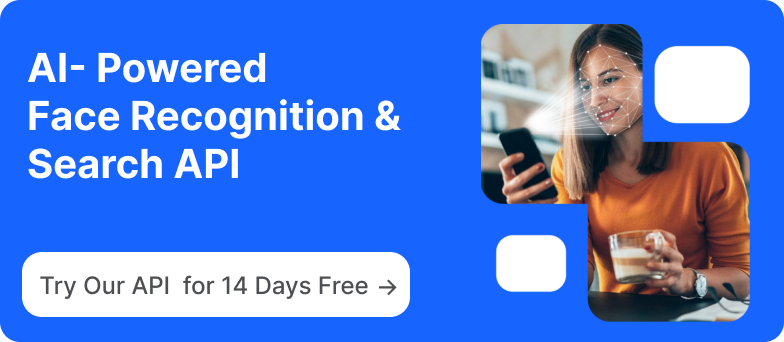
Ensuring Accessibility for All Users
Accessibility in face recognition involves designing with sensitivity to users who may have disabilities or specific needs. For instance, individuals with visual impairments or those who use assistive devices should be able to interact with the system just as effectively as others. Adding audio cues and instructions, as well as supporting screen reader compatibility, can enhance accessibility for these users.
Consideration for users with motor disabilities is equally important. Systems should be forgiving of slight movements and adaptable enough to function without requiring precise positioning. Designing for accessibility not only supports compliance with standards like WCAG but also broadens the technology’s usability across diverse populations, making the application truly universal.
Balancing Security with Ease of Use
One of the most challenging aspects of face recognition design is balancing security requirements with ease of use. High-security settings often demand multi-factor authentication or additional verification steps, which can add complexity. However, when designed thoughtfully, a face recognition system can be both secure and user-friendly.
For example, to streamline the process while ensuring security, consider implementing tiered access. Basic actions might require only a single facial scan, while more sensitive functions may call for a second form of verification. This approach minimizes friction for the user while maintaining robust security.
Another way to balance security with convenience is by offering adjustable security settings. Allowing users to choose their preferred level of security—such as toggling between single- or multi-factor authentication—can make the system more adaptable. Additionally, prioritize a responsive system that processes recognition requests swiftly, as delays can diminish user experience and discourage adoption. By building security measures that do not impede ease of use, developers can create a smooth, secure, and accessible experience.
Integrating Face Recognition with Other Systems
As face recognition technology continues to evolve, its value often lies in seamless integration with other systems and authentication methods. When properly combined, face recognition can enhance security, simplify access, and create a smooth user experience across mobile, web, and desktop applications. Below, we discuss best practices for API integration, explore how to combine face recognition with other authentication methods, and review key use cases for various platforms.
Best Practices for API Integration
API integration is fundamental to implementing face recognition within other systems, as it connects your application to the face recognition functionality efficiently. When choosing an API, look for a solution that offers clear documentation, robust SDKs, and flexible options for customization. A well-documented API simplifies development and ensures that your system can handle tasks like face detection, verification, and recognition without excessive overhead.
Security is another crucial aspect of API integration. Make sure to encrypt API calls and use secure authentication methods, such as API keys or OAuth tokens, to protect sensitive data. Rate limiting is also beneficial to prevent overloads and keep your application running smoothly. Additionally, test the API in different conditions and user environments to ensure consistent performance, as variations in network conditions or device capabilities can impact the user experience.
Combining Face Recognition with Other Authentication Methods
While face recognition is a powerful form of biometric authentication, combining it with other authentication methods can create a more secure, multi-factor approach. This layered strategy can be particularly useful in scenarios that require enhanced security, such as financial services or sensitive data management.
One common combination is pairing face recognition with password or PIN-based authentication. For example, a user might enter a password and then complete a quick facial scan as a second verification step. Alternatively, you might combine face recognition with location-based verification, such as confirming the user’s GPS coordinates, to further strengthen access control. These multi-factor setups provide robust security while maintaining a streamlined user experience, as additional checks only activate for higher-security actions.
Use Cases: Mobile, Web, and Desktop Applications
Face recognition can add value across mobile, web, and desktop platforms, each with unique benefits and implementation considerations. On mobile devices, face recognition offers convenient and secure authentication for unlocking apps, accessing sensitive information, or confirming payments. Many smartphones come with built-in biometric capabilities, making integration straightforward and reducing the need for external hardware.
For web applications, face recognition can enhance security for online services like banking or e-commerce. In these contexts, users can authenticate by capturing a facial image with their webcam, making the process fast and seamless. Implementing this feature on the web requires careful consideration of privacy and data handling; ensure that users’ data is encrypted and stored securely to protect against breaches.
Desktop applications can leverage face recognition for secure login, access control, or identification in professional environments. This can be especially useful for shared workstations or kiosks where multiple users may need quick access without typing credentials. Face recognition can also be combined with access permissions to tailor the user experience based on individual profiles, increasing both security and personalization.
Testing and Debugging in Face Recognition Development

Developing a reliable face recognition system requires rigorous testing and effective debugging to ensure accuracy and robustness. Given the complex nature of face recognition algorithms, setting up a well-planned testing environment, identifying and managing edge cases, and using smart debugging techniques are essential steps in the development process. Here, we’ll explore best practices for creating a testing environment, handling edge cases, and debugging face recognition systems.
Setting Up Robust Testing Environments
A robust testing environment lays the foundation for effective face recognition development. To create a comprehensive testing setup, start by gathering a diverse set of test images that represent various lighting conditions, angles, facial expressions, and backgrounds. This diversity allows you to evaluate how the system performs across a range of scenarios and ensures it generalizes well to different users.
Simulating real-world conditions is another crucial element of the testing environment. For instance, test the system’s accuracy in both high-resolution and low-resolution settings, and evaluate its performance under different network conditions if your application uses cloud-based APIs. Automated testing frameworks can also be beneficial, as they enable consistent, repeatable tests and allow you to monitor system performance as you iterate on your model or algorithm.
Handling Edge Cases in Face Recognition
Face recognition systems can encounter various edge cases—situations that may challenge even well-trained models. Examples include extreme angles, partially obstructed faces, unusual facial expressions, or lighting inconsistencies. Handling these cases effectively is key to building a reliable system.
One approach is to train your model using augmented data that simulates edge cases, like rotated images or images with shadows and low lighting. Another strategy is to implement fallback mechanisms. For instance, if the system cannot confidently identify a face, it could prompt the user to try again or switch to an alternative authentication method. Testing for edge cases early and often helps identify gaps in the model’s performance and guides necessary improvements.
Debugging Tips for Face Recognition Development
Debugging face recognition systems can be complex due to the intricate nature of image processing and machine learning algorithms. One effective debugging technique is to analyze feature extraction steps individually. For example, by examining the facial landmarks or feature vectors that the algorithm identifies, you can often pinpoint where misrecognitions are occurring, such as issues with eye or mouth positioning.
Using visualization tools can also aid debugging. Tools like heatmaps can help visualize which parts of an image the model is focusing on during recognition. This insight can reveal whether the model is correctly identifying facial features or is distracted by background elements.
Additionally, logging is a valuable tool in debugging. By logging key variables and error messages, you can trace back to specific points in the code where issues arise, making it easier to isolate and fix problems. Structured logging with labeled events, such as “face detected,” “feature extraction started,” and “recognition completed,” provides a clear sequence of actions that can be reviewed to identify patterns or recurring issues.
Conclusion
Developing a successful face recognition system requires a strategic approach that balances accuracy, security, and user experience. By following best practices, developers can create face recognition applications that are not only reliable but also accessible and adaptable to diverse environments. Let’s recap the essential insights discussed:
Optimizing accuracy. A strong foundation in face detection accuracy ensures your system can perform consistently across various lighting conditions and user scenarios. Proper camera positioning, careful lighting management, and quality datasets are key to achieving reliable face recognition.
Ensuring performance and scalability. Choosing efficient algorithms and managing API calls can help keep your system fast and responsive. Scalable architectures allow face recognition applications to grow seamlessly with user demand, ensuring a smooth experience at any scale.
Enhancing user experience and accessibility. Designing an inclusive interface and ensuring accessibility make the system usable for a wide range of users. Balancing security with ease of use also helps to create a seamless experience without compromising protection.
Effective integration. Face recognition works best when integrated thoughtfully with other systems, using API best practices and combining it with complementary authentication methods. This versatility unlocks a wide range of applications across mobile, web, and desktop platforms.
Thorough testing and debugging. A robust testing environment and proactive debugging practices help identify and resolve potential issues early. Addressing edge cases and using targeted debugging tools ensure the system’s resilience in real-world conditions.
Each of these practices contributes to building a face recognition system that is accurate, secure, and user-friendly. By considering these principles throughout development, you can create a solution that not only meets users' needs but also stands up to real-world demands. With ongoing advancements in technology, these practices lay a solid foundation for adapting to future innovations in face recognition.