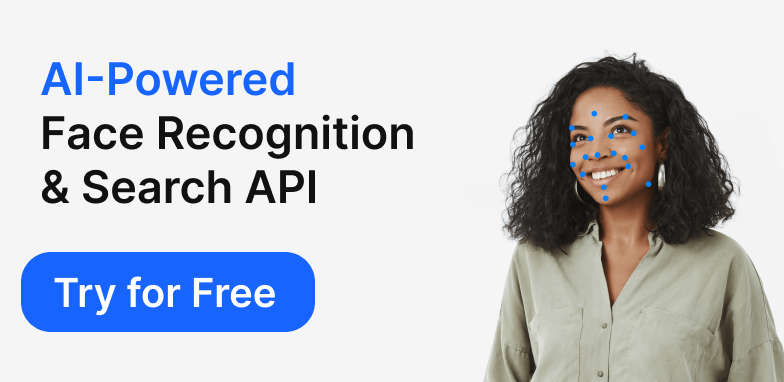Importance of UI UX Design in a Face Recognition App Development Process

In the age of biometrics, face recognition technology has rapidly evolved from a futuristic concept into a functional part of everyday life — from unlocking smartphones to verifying identities during onboarding, travel, and financial transactions. But while the technology behind face recognition is undeniably powerful, it’s only one piece of the puzzle. The real key to its success lies in how users interact with it.
That’s where UI (User Interface) and UX (User Experience) design come in.
Many development teams focus heavily on the accuracy and performance of the face recognition engine, which makes sense — but often, the user interface is treated as an afterthought. In reality, a flawless backend won’t matter if users don’t understand what’s happening, feel unsure about their privacy, or struggle to complete the process due to confusing design.
UI/UX design is what connects people to technology. It helps communicate complex biometric processes in a way that feels simple, secure, and even delightful. Whether it’s guiding someone to position their face correctly, offering visual feedback in real time, or explaining how their data is used — thoughtful design builds confidence and ensures users don’t drop off mid-flow.
In this article, we’ll explore why UI/UX design is a critical component of face recognition app development. You’ll learn about common design challenges, best practices, and the role of visual feedback in shaping trust and usability — all with one goal in mind: creating seamless, human-centered biometric experiences.
Best Practices for UI/UX in Face Recognition App Design
Minimal and Guided Interfaces
In the context of face recognition apps, minimalism is more than just an aesthetic choice — it's a functional necessity. Users often interact with these applications in moments that require speed, clarity, and confidence — whether it's unlocking a door, verifying identity during onboarding, or accessing a secure system. A cluttered interface can slow them down, introduce confusion, or even make them question the trustworthiness of the app.
A minimal interface removes unnecessary elements and presents only what's essential at each step. This doesn't mean the design should feel empty; instead, it should feel focused. For example, during face capture, the screen should guide the user clearly: where to look, how to position their face, and what’s happening in real time. Visual feedback like frame alignment indicators, soft animations, or short status messages (e.g., “Hold still…” or “Face detected”) can make the process intuitive without overwhelming the user.
Guided flows are especially important for users unfamiliar with biometric technology. Step-by-step instructions, progress indicators, and gentle prompts help reduce friction and user error. These microinteractions not only improve usability but also convey that the app is responsive and attentive to user actions.
Ultimately, combining a minimal layout with helpful guidance ensures a seamless, fast, and user-friendly experience — a critical factor in building trust and reducing drop-off rates in face recognition applications.
Transparent Consent and Data Use Flows
When building a face recognition app, trust is not optional — it’s foundational. Users are handing over something deeply personal: their face. Without clear communication about how that data is used, stored, and protected, even the most advanced technology can feel invasive. That’s where transparent consent and data use flows become essential.
From the very first interaction, users should know exactly what the app is doing with their biometric data. This means going beyond dense privacy policies and crafting user-friendly, visually clear consent screens. Instead of legal jargon, use plain language that answers the core questions:
What data is collected?
Why is it needed?
Who has access to it?
How long will it be stored?
Design can support this transparency through intuitive UX elements — toggle switches for opting in or out, brief tooltips that explain choices, and progress flows that pause to request permission at the right moments. For instance, when activating the camera for face scanning, it’s helpful to provide a quick, contextual note like: “Your image is used only for identity verification and not stored after confirmation.”
Transparency isn’t just about being ethical — it directly impacts user retention. People are far more likely to complete onboarding or identity verification if they feel in control and informed. When users trust how their data is handled, they’re more willing to engage with the app — and come back to it.
By making consent part of the design, not just the fine print, face recognition apps can balance innovation with responsibility — earning both compliance and user confidence.
Visual Cues and Microinteractions
In face recognition apps, where real-time interaction meets high-stakes use cases — like identity verification or secure access — the details of user experience matter more than ever. One of the most powerful tools in a UI/UX designer’s arsenal is visual cues paired with microinteractions — subtle animations, transitions, or feedback elements that guide the user and reinforce trust.
When a user launches the face scan, they shouldn’t be left guessing. Simple visual cues — such as a circular frame indicating where to position the face, a pulsing border when the camera is active, or a checkmark that confirms a successful scan — provide clarity without the need for written instructions. These cues reduce hesitation and help the user feel confident that the app is working as intended.
Microinteractions take this a step further. They respond to user actions in real time — a soft vibration when the face is aligned correctly, a loading animation while verification is in progress, or a quick success animation when authentication is complete. These tiny moments are often invisible when they work well — but their absence creates noticeable friction.
They also humanize the app. A quick animation that celebrates successful onboarding or a friendly message during loading ("Scanning your best angle…") adds warmth to an otherwise technical process. When working with AI and biometrics, these design touches remind the user that the app is built with real humans in mind.
Ultimately, well-crafted visual cues and microinteractions create a sense of flow. They help users move through complex actions with ease and reduce uncertainty during sensitive tasks — making the experience not only smoother but also more reassuring and enjoyable.
Seamless Integration with Camera and Sensors
In a face recognition app, the camera isn't just a peripheral tool — it’s the gateway to the entire experience. The way your app interacts with a user’s camera and device sensors can make or break its usability. If integration feels clunky or intrusive, users may abandon the process altogether. On the other hand, a smooth, intuitive flow creates confidence and encourages completion.
Seamless integration starts with immediacy. The moment a user initiates face capture, the camera should launch quickly, without delays or unnecessary steps. Any lag, permission confusion, or unexpected behavior can cause users to lose trust. That’s why it's essential to design around platform-specific guidelines (iOS, Android, or web) and ensure permissions are requested with clear context and purpose.
Once the camera is active, the user should feel in control. Real-time feedback such as face framing guides, lighting indicators, and subtle motion cues (e.g., “Move your head slowly to the left”) helps them position themselves correctly without guesswork. Additionally, sensors like ambient light or proximity can enhance the process by adjusting the UI dynamically—for example, switching to night mode in low light or detecting distance from the screen.
Good UI/UX design also anticipates failure. What happens if the face isn’t detected? If the lighting is too low? Instead of displaying cold error messages, use friendly prompts and visual instructions to help users adjust without frustration. This approach transforms technical issues into moments of support — maintaining the user’s momentum and trust.
Ultimately, the goal is to make the camera feel like a natural part of the interface — not a separate step. When device hardware and app design work in harmony, the result is a frictionless user experience that feels fast, fluid, and secure.
Conclusion
As face recognition technology becomes more deeply embedded in our daily lives, from security to customer onboarding, it’s easy to focus solely on its technical precision. But no matter how accurate or fast an algorithm is, it will only succeed if users feel comfortable, guided, and in control during every interaction.
That’s where UI/UX design proves its true value.
A well-designed user interface does more than just look good — it builds trust, simplifies complex biometric processes, and reassures users about how their most personal data is being handled. UX design ensures that the experience feels intuitive, respectful, and frictionless, turning what could be an intimidating or confusing process into something smooth and reliable.
Incorporating thoughtful design elements — from clear consent flows and minimal interfaces to real-time feedback and responsive camera guidance — can dramatically improve both engagement and conversion rates. More importantly, it helps position your app as secure, transparent, and user-first in a space where trust is everything.
In the end, face recognition apps are not just about recognizing faces — they’re about recognizing people. And that means putting human-centered design at the heart of the development process.