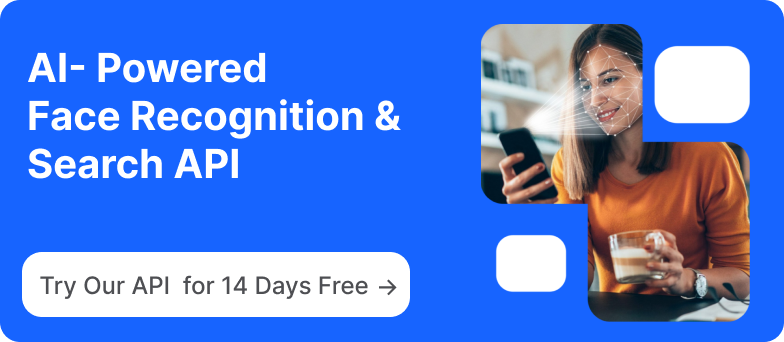What is the Difference Between API and SDK?
In the world of software development, APIs and SDKs are two of the most common terms you’ll encounter. Both are essential tools that help developers build, enhance, and integrate applications more efficiently, but they serve distinct purposes. APIs (Application Programming Interfaces) allow different software systems to communicate with one another, enabling developers to add features or services to their applications without having to build them from the ground up. SDKs (Software Development Kits), on the other hand, provide a complete toolkit that includes libraries, documentation, and tools to create applications for specific platforms.
While both APIs and SDKs are crucial to modern software development, understanding the differences between them can be vital in choosing the right one for your project. This blog post will explore what APIs and SDKs are, their key differences, and when to use each. By the end, you’ll have a clear understanding of how these tools work and how they can enhance your development process.
What is an API?

An API, or Application Programming Interface, serves as a bridge that allows different software systems to communicate with each other. Think of it as a translator, ensuring that one application can request data or services from another in a way that both can understand.
Definition of API
An API is essentially a set of rules and protocols that define how two systems or components can interact. It allows developers to access certain features or data from a platform or service without needing to know the intricate details of how that system operates internally. In simpler terms, an API is like a menu at a restaurant—while you don’t need to see the kitchen or know how the food is prepared, the menu provides you with a list of options (the API) that you can choose from to get what you want.
How APIs Work
APIs work by sending requests and receiving responses. When a system needs to interact with another, it sends a request through the API, specifying what it wants (like fetching data or performing an action). The API then processes the request and returns the appropriate response, typically in the form of data or a confirmation that the action was completed.
For example, when you use a weather app, the app sends a request to a weather service API, asking for the latest weather information. The API processes this request and returns the current temperature, forecast, or other details, which are then displayed on your app. The beauty of APIs is that they simplify the entire process for developers, allowing them to build on top of existing platforms without starting from scratch.
Types of APIs
APIs come in various forms, depending on the type of communication or interaction they support. Some common types include:
Web APIs. These are the most commonly used APIs, allowing communication over the internet. Web APIs enable one application to interact with a web-based service, like retrieving information from a website.
REST (Representational State Transfer). REST is a set of principles for designing networked applications. It uses standard web protocols, such as HTTP, to facilitate communication between systems. REST APIs are lightweight, easy to use, and are widely adopted across web services.
SOAP (Simple Object Access Protocol). SOAP is a protocol for exchanging structured information in the form of XML across different platforms. While SOAP is more rigid and complex compared to REST, it’s commonly used in enterprise applications where strict security and transactional reliability are required.
Each of these types has its own strengths, and the choice between them depends on factors such as the complexity of the system, the level of security needed, and the ease of integration.
What is an SDK?
An SDK provides developers with a pre-packaged set of tools, libraries, and documentation that simplifies the process of creating applications for specific platforms or systems. Essentially, SDKs are like toolkits that offer everything a developer needs to build, test, and deploy software in an efficient and standardized way.
Definition of SDK
An SDK is a collection of software development tools designed to assist developers in creating applications for specific platforms, operating systems, or devices. It includes pre-written code, libraries, documentation, and sometimes even sample applications. SDKs are made by the creators of a platform to help developers integrate with it easily and efficiently. For instance, if you want to develop an iOS app, you would use Apple’s iOS SDK, which includes the tools needed to build and deploy apps specifically for iPhones and iPads.
In essence, an SDK saves time and effort by providing the essential building blocks to help developers focus on creating unique features instead of reinventing the wheel.
Components of an SDK
SDKs typically come with several components that help streamline the development process. These components include:
Libraries. A core feature of SDKs, libraries are collections of pre-written code that developers can use in their applications. These libraries contain reusable functions, methods, and classes that perform specific tasks, such as handling network requests, accessing device sensors, or managing databases. Instead of writing these functions from scratch, developers can simply call them from the SDK’s libraries, saving time and reducing the chance of errors.
Tools. SDKs often include a variety of development tools, such as integrated development environments (IDEs), debuggers, and emulators. These tools help developers write, test, and troubleshoot their applications. For example, Android SDK comes with Android Studio (an IDE) and an Android emulator, which allows developers to test their apps in a simulated environment without needing an actual device.
Documentation. Clear and comprehensive documentation is one of the most important parts of any SDK. It provides developers with instructions on how to use the SDK, how different components work, and examples of how to integrate them into an application. Good documentation significantly reduces the learning curve for developers and helps them avoid potential pitfalls.
Sample Code. Many SDKs also include sample applications or code snippets that demonstrate how to use the SDK effectively. This helps developers quickly understand how to implement certain features by providing practical, real-world examples.
How SDKs Work
SDKs function by providing a standardized way for developers to interact with a platform, service, or hardware. When using an SDK, developers integrate its libraries and tools into their development environment to access the features they need for their applications.
For instance, if you're developing a mobile app that needs to access a phone's camera, the SDK for that platform will include a library with pre-built functions to activate the camera, capture photos, and process images. Without the SDK, you would have to figure out how to communicate with the phone’s camera hardware from scratch—a time-consuming and complex task.
Developers can also benefit from the SDK’s tools, such as simulators or emulators, which allow them to test their applications across different devices and configurations. For example, the iOS SDK comes with an emulator that lets developers test their apps on various iPhone models without needing physical devices.
Once the application is developed, the SDK often includes deployment tools, helping developers package their applications for distribution, whether through app stores, software marketplaces, or custom channels.
Key Differences Between API and SDK
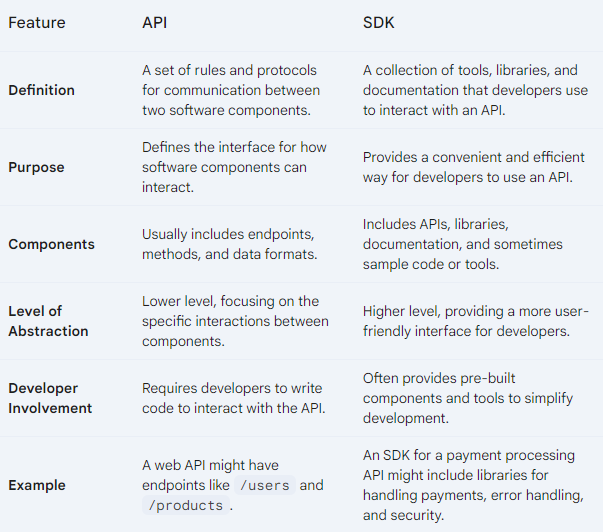
APIs and SDKs are essential tools for developers, each serving distinct purposes in the software development process. While both facilitate interactions between different systems and platforms, they differ significantly in terms of scope, functionality, use cases, flexibility, and complexity. Understanding these differences can help developers choose the right tool for their specific needs.
Scope and Functionality
The primary difference between an API and an SDK lies in their scope. An API, or Application Programming Interface, is a set of rules that allows one software application to interact with another. Its role is relatively narrow: it facilitates communication between two systems, usually by enabling data sharing or functionality requests. APIs provide a specific service or function but do not offer everything needed to build a full application.
On the other hand, an SDK (Software Development Kit) has a much broader scope. It is a complete development package that includes not only APIs but also libraries, tools, documentation, and sometimes sample code. While an API allows you to connect to a specific service, an SDK provides you with the tools to build an entire application on a platform. For example, a payment API enables you to process payments, but a payment SDK might also include pre-built user interfaces, encryption tools, and documentation to fully integrate that functionality into your app.
In short, an API gives you access to specific functions, while an SDK offers a comprehensive toolkit for developing and deploying software.
Use Cases and Flexibility
APIs are typically used when developers need to connect two systems or services without building a full application. APIs are often preferred for integrating features or accessing external services, such as fetching data from a weather service, processing payments, or enabling social media logins. They provide flexibility because they are designed to be lightweight, allowing developers to integrate only the necessary functionality into their applications without any additional overhead.
SDKs, on the other hand, are used for more complex development projects where you need to create software for a specific platform or ecosystem. SDKs are particularly valuable when building mobile apps, desktop applications, or hardware integrations. They allow developers to leverage the full range of platform capabilities—such as device sensors, camera, or networking features—without needing to write the low-level code themselves.
While APIs provide flexibility by being more focused and modular, SDKs offer greater depth by including everything you need to build and launch a full application. This makes SDKs ideal for developers looking for a more holistic, ready-to-go solution, while APIs are better suited for those who want more control over individual components of their project.
Complexity and Ease of Use
In terms of complexity, APIs tend to be easier to use and integrate. Since they offer specific functions or services, they often have a simple structure that involves sending requests and receiving responses, typically through standard protocols like HTTP. Developers can usually integrate an API into their existing codebase without needing to install a large number of additional resources.
SDKs, however, are often more complex because they offer a much larger set of tools and resources. The complexity of an SDK can vary depending on the platform or service it supports. While this comprehensive approach is beneficial for building entire applications, it can also mean a steeper learning curve for developers. You might need to familiarize yourself with multiple components, such as libraries, debugging tools, and emulators. Additionally, SDKs often come with platform-specific requirements and dependencies, making them more time-consuming to set up and learn.
Despite their greater complexity, SDKs often provide a more streamlined development experience in the long run. They are designed to integrate smoothly with the platform they support, offering built-in tools that simplify common tasks like testing, debugging, and deployment. APIs, though easier to use, may require developers to manually implement additional features or write custom code to achieve the same results.
When to Use an API vs. SDK
APIs and SDKs are both powerful tools for software development, but they serve different purposes depending on the specific needs of your project. Understanding when to use an API versus when an SDK is the better choice can help streamline development and ensure you are using the right resources for the task at hand.
Use Cases Where API is Better

Adding Specific Functionality to an Existing Application. APIs are ideal when you want to add a particular feature or service to an existing application without overhauling its structure. For example, if you’re building a website and want to integrate Google Maps, the Google Maps API provides all the functionality you need without requiring an entire development kit. This modularity allows developers to pick and choose only what they need, keeping the application lightweight and focused.
Integrating with Third-Party Services. One of the most common use cases for APIs is interacting with third-party services. Whether you’re building a mobile app that connects to a payment gateway like Stripe or a website that pulls in social media data from Twitter, APIs offer a direct way to access these external services. They enable communication between different systems without requiring access to the internal workings of the service provider, making them a flexible solution for connecting with external platforms.
Cross-Platform Development. APIs are a better choice when your application needs to work across multiple platforms or devices. For instance, if you're building a web application that will run on both desktop and mobile browsers, APIs allow you to interact with various services regardless of the underlying operating system or platform. This makes them particularly useful in environments where platform independence is critical.
Lightweight Integration. If you need a quick, efficient way to enable a specific function—such as fetching data, enabling user authentication, or processing payments—an API is usually the right choice. It’s easier to implement than an SDK and doesn’t require installing a large number of dependencies. For example, using a weather API to show current weather conditions in your app is much simpler than implementing a full SDK for the same purpose.
Accessing Cloud Services. APIs are commonly used for interacting with cloud services. Cloud platforms such as AWS, Google Cloud, or Azure offer APIs to allow developers to access their storage, computing, and machine learning services. This enables developers to take advantage of powerful cloud-based functionality without the need to manage infrastructure directly.
Scenarios Where SDK is the Better Choice
Building an Application from Scratch. If you’re developing a new application for a specific platform, using an SDK is usually the best approach. SDKs provide all the necessary tools, libraries, and documentation you need to develop, test, and deploy your app within a particular environment. For example, if you're building a mobile app for iOS, Apple's iOS SDK provides everything you need, including APIs, development environments, and testing tools.
Leveraging Platform-Specific Features. SDKs are particularly useful when you need deep integration with a platform’s native features. For instance, if you are developing a mobile app that needs to access hardware components like the camera, GPS, or sensors, the platform's SDK will provide pre-built libraries and functions to interact with these features. SDKs are designed to optimize these platform-specific features, ensuring you get the most out of the hardware and software capabilities.
Developing Consistent User Interfaces. When you need to create a consistent user experience across an application, an SDK can simplify the process. For example, a payment SDK might include pre-built UI components for processing payments, which ensures consistency in appearance and functionality across different parts of your app. This not only saves development time but also ensures that you’re following platform guidelines and best practices for user experience.
Accelerating Development for Specific Platforms. SDKs offer tools like emulators, debuggers, and integrated development environments (IDEs), making them a go-to choice for accelerating the development process. For example, the Android SDK includes Android Studio, which provides a complete environment for building, testing, and debugging Android apps. The comprehensive nature of an SDK helps streamline the development process, making it more efficient to write, test, and deploy apps.
Creating Applications that Require Extensive Documentation and Support. If you’re developing software that requires detailed guidance and ongoing support, SDKs are often more helpful than APIs. SDKs typically come with extensive documentation, tutorials, and examples, along with customer support from the platform provider. This level of support is especially important for developers new to a platform or when working on complex projects where understanding all the available tools and options is critical.
Advantages and Disadvantages: APIs vs. SDKs
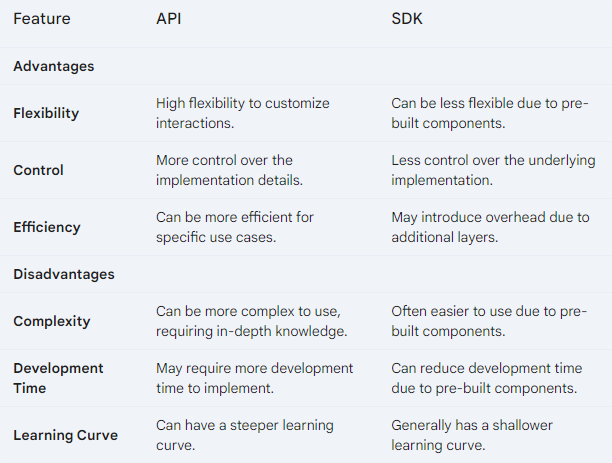
Conclusion
APIs and SDKs are both essential tools for modern software development, but they serve different roles and are suited to distinct use cases. Understanding the key differences between them can help you make informed decisions when choosing the right tool for your project.
Summary of key points:
APIs are primarily focused on enabling communication between different systems or services. They offer specific functionality, allowing developers to access external services, data, or features without building everything from scratch. APIs are highly flexible, lightweight, and ideal for integrating third-party services or adding specific features to existing applications. However, they come with limitations in scope and may depend on external service reliability.
SDKs provide a complete package of tools, libraries, documentation, and resources for developing applications, especially on specific platforms. SDKs are designed for building entire applications from the ground up, offering access to platform-specific features and functionalities. While they provide a comprehensive environment for development, SDKs can be more complex, platform-dependent, and require a longer setup process.
When deciding between an API and an SDK, consider the scope of your project. APIs are ideal for adding modular functionality and integrating with third-party services. SDKs are better suited for projects that require deep platform integration or need a full set of development resources to build an application from scratch.
Choosing between an API and an SDK depends largely on the specific needs and goals of your project. If your focus is on adding a specific service or integrating with an external system, an API will likely provide the simplicity and flexibility you need. APIs offer a quick way to enhance your app’s functionality without significant overhead or complexity.
On the other hand, if you’re developing a comprehensive application for a specific platform, an SDK is the way to go. SDKs offer a powerful, all-in-one solution for building, testing, and deploying applications, especially when platform-specific features or extensive documentation and tools are required.
Ultimately, both APIs and SDKs have their place in the developer’s toolkit, and in many cases, they can work together to create seamless, feature-rich applications. By understanding the strengths and limitations of each, you can choose the right tool to drive your project toward success.